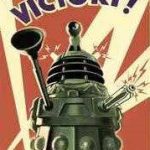Am a keen follower of Microsoft's SharePoint Blog and proud to provide this direct from the Microsoft Tech Community:
For organizations, finding and governing content is critical to improve productivity. Content metadata—also called properties, attributes, columns, terms or tags—is essential for information architecture, workflow, , and compliance. Managed Metadata Service (MMS) delivers centralized management of taxonomy (hierarchies of tags and terms) and content types. Today, MMS is used to provide a unified set of terms to apply to content in Microsoft 365.
As we prepare for the general release of Project Cortex later in 2020, our first step is to update the MMS in SharePoint. In April 2020, we’ll start to release the following enhancements to Targeted Release:
- A modern term management system in the SharePoint admin center.
- A modern content type gallery in the SharePoint admin center, to create and manage content types in the content type hub.
- An update to the tagging and filtering interface for MMS columns in lists and libraries.
Importantly, these features will require no migration or change to the data—terms or content types—in your existing MMS, but will unlock new capabilities for admins and information workers.
.
Managing taxonomies in the SharePoint admin center
You’ll find the new term manager in the Content services section of the SharePoint admin center, providing modern, integrated controls for the creation and management of organizational taxonomies and glossaries. You’ll be able to work with your preexisting global term sets and create new sets without reconfiguring your existing MMS Taxonomy. We’ve also increased the number of terms supported at a tenant level from 200,000 to 1,000,000.

Content type gallery
You can now manage content types in the new content type gallery in the SharePoint admin center.
What’s a content type? Content types create a hierarchy of information categories that you can use to define templates, metadata and document processing rules.
The content type list allows you to group on different columns and save custom views. The content type gallery also streamlines the process of adding, removing or changing custom columns. The new gallery provides a centralized view over content types originally established in the original site-based content type hubs.


In SharePoint lists and libraries, an updated tree view makes it easier to tag and filter content with terms.
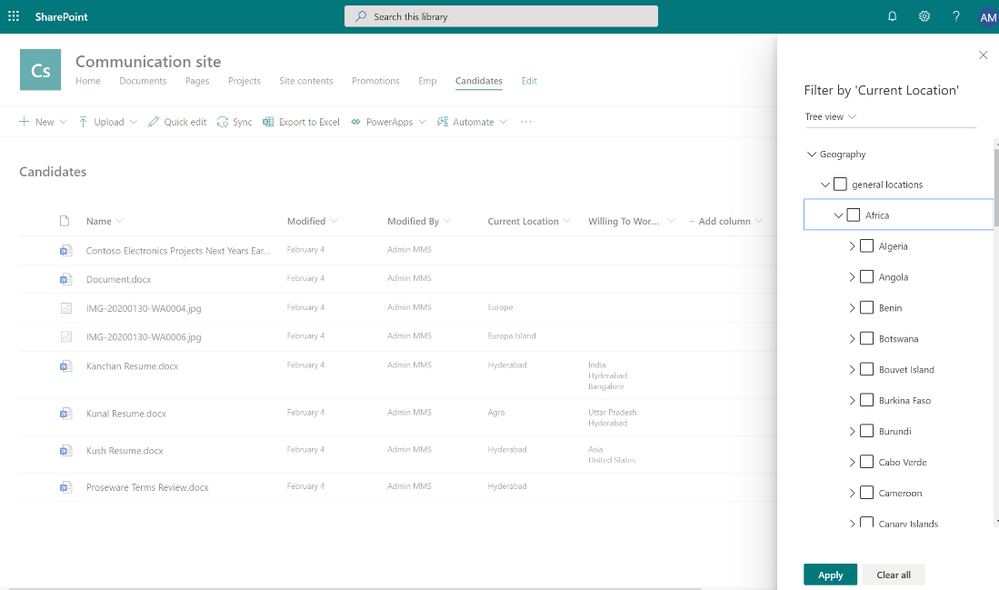
What’s next
We’ll have the product team available live to answer questions on MMS during the Project Cortex Office Hours call on May 20, 2020.
After the initial release of modern MMS experiences, we’ll be updating the site-based admin experiences to match the tenant admin interface. And we’ll have new APIs ready to empower custom development using Microsoft Graph and RESTful syntax.
Updating MMS will provide great value to SharePoint today, and MMS will be essential to delivering new premium value to Project Cortex later this year. Thank you.
Related Posts
The above is kindly provided by the Microsoft Tech Community!