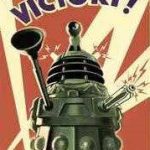On the good ole trek through TechNet, I noticed that Microsoft have published a set of Governance Guides for SharePoint 2013 – yaaaaaay! Taking a look through the pack, I noticed some great nuggets of information, which backs up the Governance topic I’ve pushed in this site (written to be version agnostic) and which appears in my Microsoft books (Microsoft SharePoint 2013: Planning for Adoption and Governance).
- What is governance in SharePoint 2013 – this looks at the areas of SharePoint service management, the site types, the role of the team that should look after SharePoint (like sponsors, managers, trainers etc), training and best practices for building plans (http://technet.microsoft.com/en-us/library/cc263356.aspx).
- IT Governance covers the team, the policies and the users. A word of caution would clarity concerning a statement in that section.” A SharePoint service as an IT service”. Actually, I would see the term “SharePoint service” to mean different things to different groups of people. An example I found just the other day is where a team of users wanted their SharePoint services to be available in a scheduled group of days and wanted an SLA to match up to it. This meant that IT would see that SharePoint service as a collection based on business rules, IT resources, with its own set of stakeholders, users, support matrix etc. Whilst the Microsoft definition of SharePoint service is not far from this, there is definitely a service element to the users as well as IT – however, to see the statement at least is a great step forward (http://technet.microsoft.com/en-us/library/cc262883.aspx).
- Information Management and Governance in SharePoint 2013 – this page describes information architecture from a laymans perspective, presents a set of questions that may be asked when developing a site or solution, and then links those to relevant TechNet pages. Great resource this and I would certainly bookmark this page (http://technet.microsoft.com/en-us/library/cc262900.aspx)
- Application management and Governance in SharePoint 2013 – this page describes customization, lifecycle management, branding and presents a discussion as to whether a solution or app should be taken (http://technet.microsoft.com/en-us/library/dn531035.aspx).
In conclusion, and I am putting my neck out on this one is this… be mindful of that word “Governance”. That word “Governance”, when mentioned to people puts them on a ‘back footer’ – they immediately think ‘Oh dear, there’s going to be a whole bunch of enforcement now, so isn’t that going to stop me doing what I want’? And, that is not the ethos applied to SharePoint which is ‘the ability for the user to create and manage their own site’ – which is the kind of feeling you want users to have, because that makes them want to use SharePoint, right?. Note also that I used the word manage in my definition. To manage something means that you provide a service to someone other than yourself. And to manage something means having to understand exactly how that service ticks, how you should provide it, how the user learns and evolves with their sites from the solution within that service. So please ensure that when you talk to your userbase about Governance, that it has absolutely NOTHING to do with forming a new form of Government, and that its all about sustaining productivity.
Bottom line? The Microsoft Governance Guide pages are great to bring management knowledge, particularly for those new to the land of trying to manage SharePoint 2013. Of course, one does not instantly meld all the topics and best practices listed to the organization using SharePoint, they are to be used as a guide. So critically, when reading these articles, remember that in order to apply them to your sponsor to be mindful of the culture and the learnability of the customer, and remember that at the end of this, SharePoint needs supported. So don’t start overusing the word ‘Governance’ until it is clear to your customer how it will be provided to the service, the actual resources needed (especially who is going to continually manage and support the process). Doing those things then defines the expected productivity gain from using solutions in SharePoint.