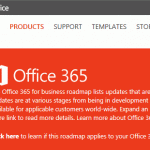Just back from holidays and back into the throes of things – checking my mails find one from a client stating they want to migrate some of their in-premise SharePoint to SharePoint online.
To give this more of a scenario, here goes. The client is using SharePoint in-premise with Microsoft Office tools. Being a research body they write lots of papers and publish these on their in-premise SharePoint. They now need to make some of the documents public and wish to maintain them on their Office365 site. They are ultra-keen on ensuring that the key features of Microsoft Office are available to their SharePoint online site. One of those is the Research option.
For those who wish to know more about the Research feature, go to this link:
Now to the problem. The mail from the client stated:
“One of the key features we use is Research from Microsoft Office. We connect this into our in-premise SharePoint so we can search for related material when writing our papers. We need to connect the Research option from Microsoft Office to our SharePoint public site. We know how to do this on our in-premise. But when we try to connect to our SharePoint public site we get this error:
no services were added because the service provider did not provide any valid information”…
Hrm… That looks like the site does not support or provide search services. Now am pretty keen with Microsoft Word so I knew that to test whether any search services are available on a SharePoint site I could try entering this:
http://www.nameofthesharepointpublicsite.com/_vti_bin/search.asmx
I tried that, and got the same error – strange. So I tried this on several copies of Word to the same site, and to other SharePoint public test sites I have, same situation.
From discussion with MS Support, it seems that in able for the search connectivity to work between the Word client and Office 365 SharePoint site, that:
1: You need to be logged into the site in question first
2: The search entry is https://www.nameofthesharepointpublicsite.com/_vti_bin/search.asmx NOT http://
So, tried those two steps and voila! After being presented with an warning dialog, clicking OK, Success! I was able to connect Office Research to 365Office!
Now this presents an interesting scenario where the client needs to be informed that in some cases one must use https to connect Office to their SharePoint sites – which is going to be interesting if they are used to using http!!
Anyway, case closed on this one, hope it helps you!