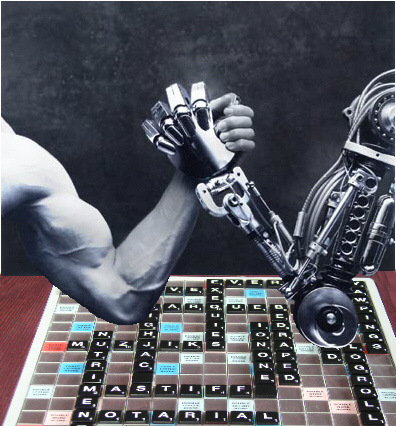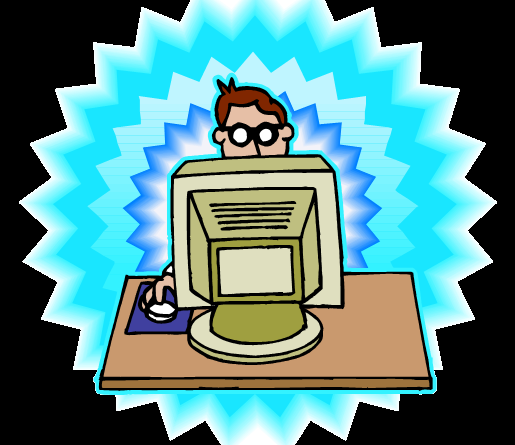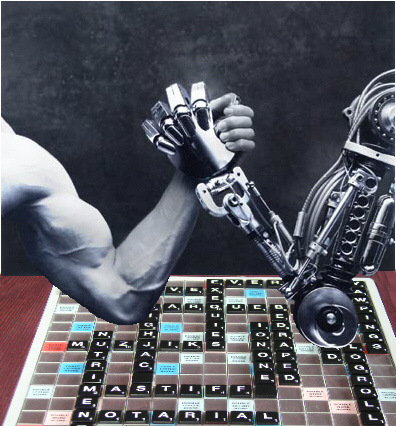
Even though I focus on SharePoint, thats not all ! I have over 20 years experience in software development, covering CTI, Client Server, Single Tier, Multi, Web based and more. We follow the development life cycle which marries practical software design principles with SSADM.
(more…)

Introduction
From a conversation I had with a SharePoint Administrator:
“Eeee. The client wants site by site backup – that’s going to take me a while to sort out. I need to backup 500 sites via command line but want to know how big the sites are. I also need to know how long each backup took. I know SharePoint has Powershell but I simply don’t have the time to write a script – also, I only want to backup sites which have changed either today, this week, or just want to backup them all up”.
(more…)
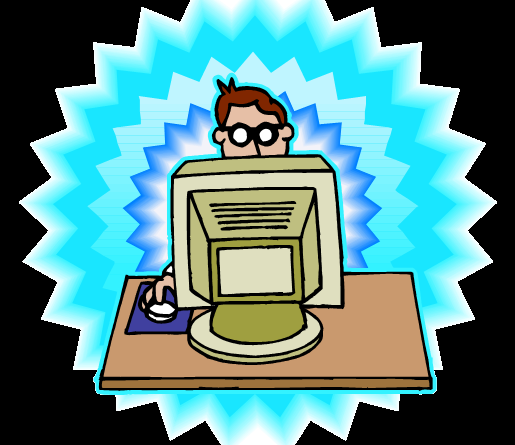
A poster to advertise Sharepoint 2010. Software developers can use the SharePoint 2010 developer platform to build business collaboration applications for the enterprise and the Web using familiar tools and a rich set of integrated, out-of-the-box features. SharePoint 2010 includes new extensible framework features for building business collaboration applications, including Silverlight™ web parts and Client APIs, LINQ to SharePoint, Business Connectivity Services and Sandboxed Solutions.
(more…)

Introduction.
Trying to extract a GUID from a site component directly is a hassle. And the developers always asked for a GUID from a list etc. Options was to give them Design Rights to a List so they could use the ahem ‘Famous’ hack of extracting it from the List Settings, or writing a script! I thought, aha, a script sounds better, but lets give it some options!
GEGETLISTID gets the list title, description, number of items in the list, the list items (and optionally the ability to turn that output off) and of course, the List ID! It works against all components of the site, e.g. Shared Documents, Calendars, Tasks, Web Parts List, etc. GEGETLISTID works against a site, do you must enter the name of the site when running the command.
The output can be pushed to a text file of your choice or by default goes to GEGETLIST.TXT
(more…)

Introduction.
This little nifty and FREE application allows SharePoint administrators to list group membership and ownership for all users or specfic against all or specific sites and subsites! Works for SharePoint 2007 and SharePoint 2010.
List User Rights against all sites, or a specific site or a specific with site against a specific user ID and with the ability to select users against a specific permission. Updated to run against version .6237
Usage:
GEGetRights -w [url] -u [userid] -o [rights] -f [outputfilename]
Example 1: GEGetRights -w http://mysharepointsite This will display all users within that site and subsites and list all user rights in them.
Example 2: GEGetRights -w http://mysharepointsite -u MYDomain/MyUserID This will display rights for the user Login Account (e.g. MYDomain/MyUserID could mean MYAD/Fredbloggs) against the http://mysharepointsite and subsites.
Example 3: GEGetRights -f c:\rightsfile.txt Will display all users against all sites and subsites and list all user rights in them and write the results to the filename c:\rightsfile.txt
Example 4: GEGetRights -o FC This will run against all sites looking for anyone who has Full Rights, either at group or user permissions level.
Using the -a parameter:
-a overrides any other parameter.
Using the -o parameter:
FC = Full Control
HC = Content Heirachy
CN = Contributor
DE = Designer
AP = Approve
How to use?
Simply run the application on any of the sharepoint servers in your farm using the switches provided.
Oh yes, I need to mention that you should watch out for this tools older brother which is a GUI with lots more options – for example, the ability to set rights on users team site access without having to visit the site!
DONATIONS GRATEFULLY RECEIVED!

The command line backup / restore routine in SharePoint environment whilst good does not offer any scheduling capability. There are of course products providing granular backup (e.g. DOCAVE) but this is geared to corporate site collections. This document describes the GEMBACKUP application, that can facilitiate the backup of the SharePoint environments and how to backup site collections using a tool I wrote that enumerates the sites and creates a backup batch file that can be scheduled using Windows Scheduler.
(more…)

A pictorial showing the defined views for the information policy namespace in SharePoint
(more…)

The following downloads are other applications I’ve written which, whilst not SharePoint are very popular still !!
ProgCrea
Need a Database Application? Need it fast? Get PROGCREA, a fast program application which actually allows you to modify code. Has the flexibility to change the specification at any time without writing extra code. Great when you need a database application which you need in operation now, but allows the flexibility to change the specification at any time without writing extra code. When you purchase this you’ll get a full version including manuals and a registration code. Buy PROGCrea
Download ProgCrea: pcrea224demo (ZIP)
Run a Comp Bisniz Simulation
Very comprehensive educational Business Simulation placing you in charge of your own computer business developing software products. Every month you will take decisions affecting your workers, premises, sales, projects, public image, advertising, marketing and of course your funds. You also project manage the delivery of the products and will engage with Publicity and Marketing to sell them. Buy RunACompBiznis
Download Run a Comp Bisniz: runacompbiznisver20ge (ZIP)
SkyeFavorites
A great little desktop utility to aid the use and management of your Internet Explorer or Mozilla Firefox favourites / bookmarks. Speed up your productivity using the internet without having to scroll through a massive list of favourites. Unclutter the desktop, free the browser – means that the browser is not cluttered by a list of favourites on the left hand side, instead, favourites are listed independantly of the browser. So, even if the browser is shut down you can get back to a favourite website instantly without having to open a folder to get a bunch of shortcuts, go back to the desktop to wade through a pile of shortcuts, and helps you organise your shortcuts into a list. Also, and a couple of major plusses. It allows you to SEARCH for a link in your favourites list
Download SkyeFavorites: SkyeFavourites (ZIP)

Useful document that shows the technical architecture of Policy assignment in Microsoft Office
(more…)

The Windows SharePoint Services Object Model – Very useful document showing the Windows Sharepoint Services Model focusing on Workflow.
(more…)