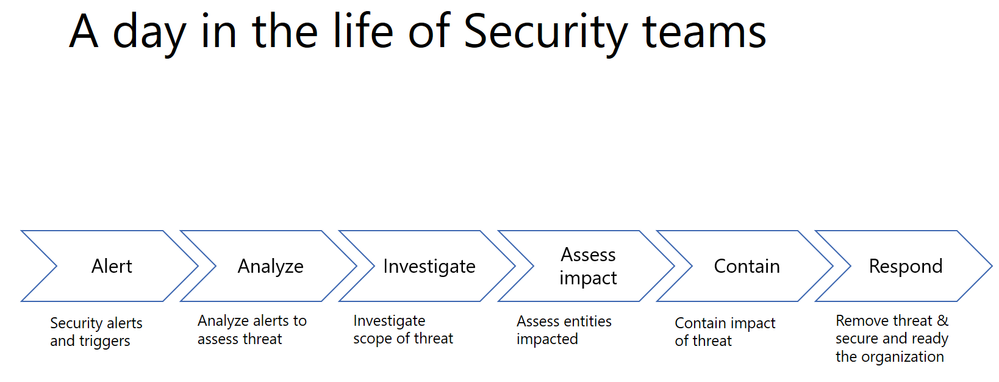The following is provided from Microsoft Security and Compliance blogs at TechCommunity:
Office 365 ATP offers unparalleled protection from targeted and zero-day attacks over email and other collaboration vectors. Building over the massive threat intelligence signal available in the Microsoft Intelligent Security Graph and pairing it with sophisticated Machine Learning algorithms, Office 365 ATP offers security teams best-in-class prevention, detection and response capabilities to keep their organizations secure with stellar effectiveness and efficiency. And today we’re extremely excited to announce new Automation capabilities in Office 365 ATP that further amplify the efficiency of security teams as they investigate and respond to threats within their organization.
The broad intelligence of the Microsoft Security Graph that supports all of the Advanced Threat Protection products from Microsoft and the deep integration between them forms the backbone of Microsoft Threat Protection that offers security teams amazing capabilities to protect their organizations across their users, devices, email, applications, data and infrastructure. And the automation capabilities we’re announcing today further strengthen the overall automation story of Microsoft Threat Protection.
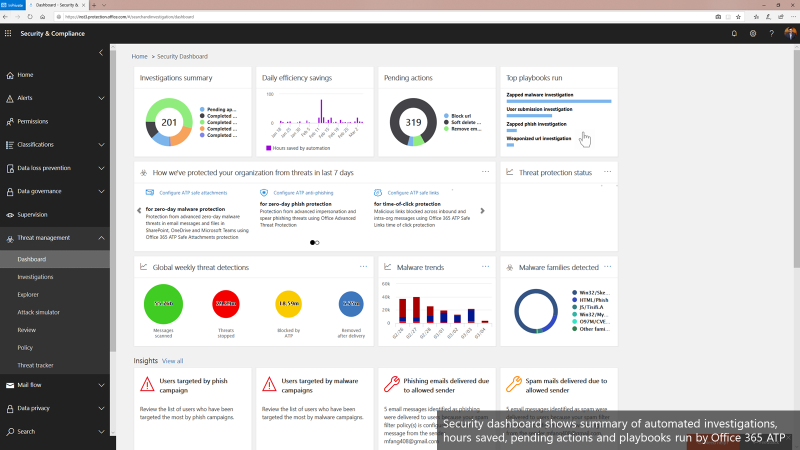
Challenges faced by SecOps today
To set some context, we continue to hear from customers that dealing with incident response quickly and effectively is a big challenge facing their SecOps teams. One key issue is the lack of available resources and expertise needed to analyze signals and respond to incidents in an efficient way. There are just too many alerts to investigate and signals to correlate. And SecOps teams are constantly struggling with budget and time.
A typical Security team member goes through the following cycle of investigation day in and day out.
Every single security alert goes through the above process and with the huge volume of alerts that need to be looked at, it can quickly become challenging for security teams to scale. Intelligent correlation of signals and automatic investigation of alerts can significantly reduce the manual effort and time for incident response.
Automation can significantly reduce the time, effort and resources needed for incident response
Last year, we shared how Office 365 ATP can help security teams become more effective and efficient in the threat investigation and response process. This research from Forrester also revealed huge cost savings when using our Office 365 Threat Intelligence service.
The new automation capabilities in Office 365 ATP goes even further in being able to bring more effectiveness and efficiency into SecOps flows.
Introducing new security playbooks within Office 365 ATP
Security playbooks are the foundation of automated incident response. They are the back-end policies that admins can select to trigger automatic investigation. The playbooks are built off our experience with real-world security scenarios. Based on our visibility and experience into the threat landscape we’ve designed these playbooks which tackle the most frequent threats.
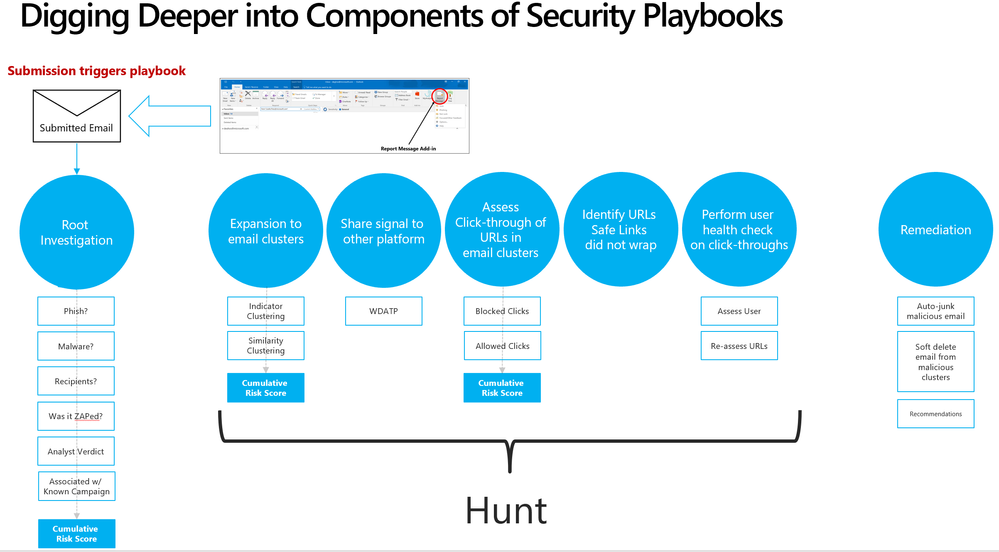
We’re delighted to announce the public preview of two playbooks that help investigate key threats and alerts within Office 365 with recommended actions for containment and mitigation.
- User reports a phishing email— This alert will trigger an automatic investigation using the User Reported Messages Playbook when users use the “Report Message” button to report a phishing email.
- User clicks on a malicious link— This alert will trigger an automatic investigation using the Weaponized URL playbook when an Office 365 ATP Safe Links protected URL clicked by a user is determined to be malicious through detonation (change in verdict) or if the user overrides (clicks through) the Office 365 ATP Safe Links warning pages.
Over the new few weeks and months we’ll continue to add even more playbooks.
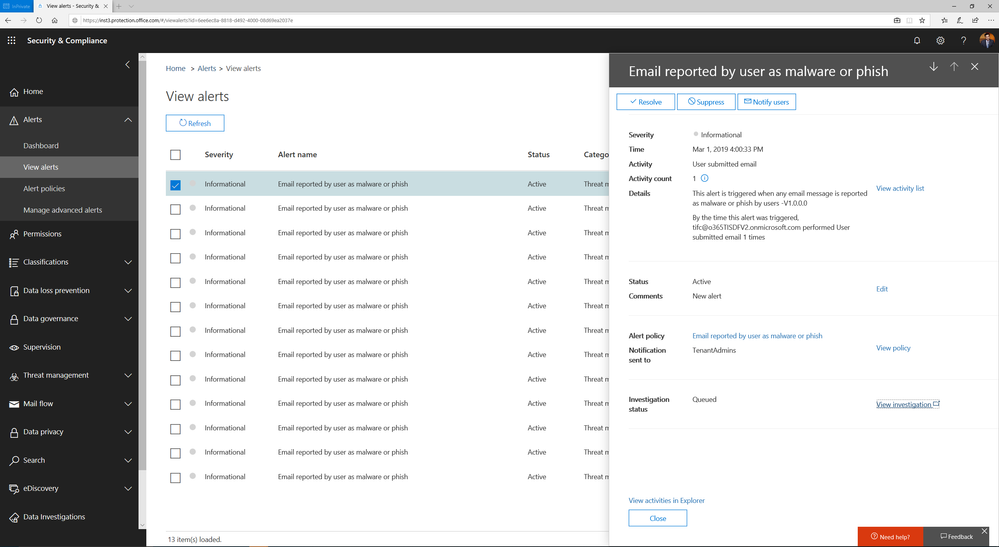
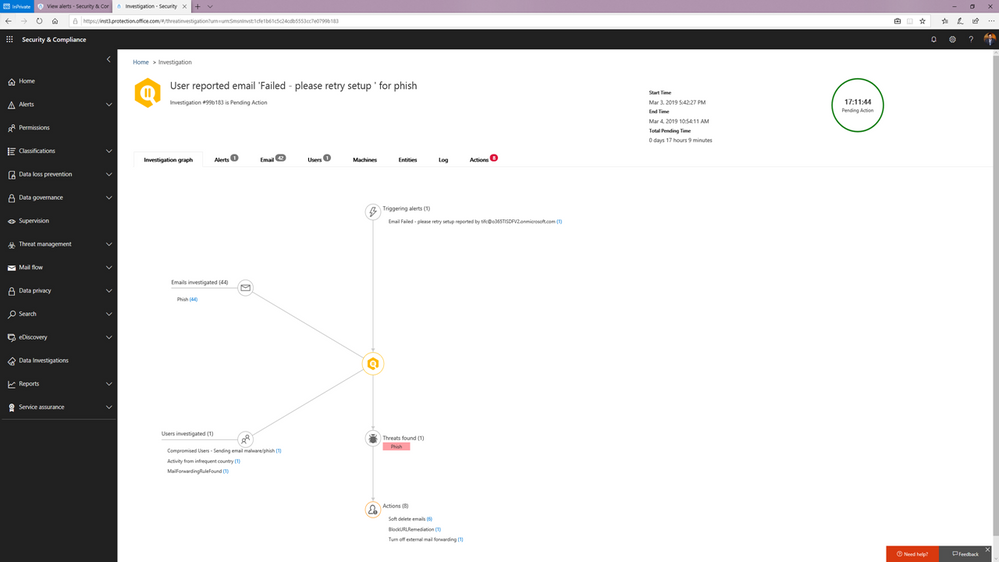
You can learn more about how the SecOps teams can use these playbooks in this article.
Watch below:
to see the playbooks in action.
Triggering an automated investigation from the Threat Explorer
In addition to these playbooks, we’re also adding the ability to manually trigger automated investigations from the Threat Explorer. The Threat Explorer has become an invaluable tool for many security teams to hunt for and investigate threats within the O365 productivity suite as security teams use it to search for bad actors or IOCs. With the new ability to trigger an automatic investigation from within the Threat Explorer, security teams can leverage the efficiency and effectiveness gains that come with automation as part their hunting/investigation flow. This allows them to gain visibility into any potential threat instantly with relevant recommendations.
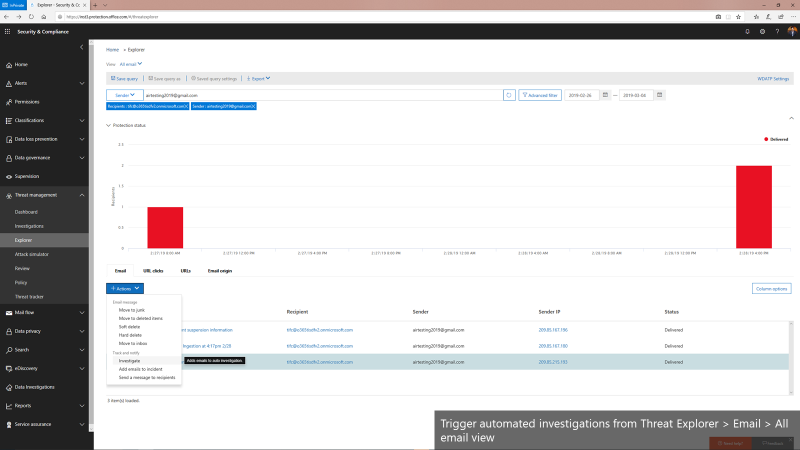
We’re only getting started
Automation for incident response will become a much more important part of an enterprise-grade security solution. It can help mitigate more threats in real-time, reduce the time for detection and recovery, and ultimately, improve the efficiency, accuracy, and overall security for any organization. Just as important, it frees up time for the organization’s key security expertise to focus on more complicated problems – getting more out of their most trained experts.
The automation capabilities announced today paired with the automation within the Microsoft Defender Advanced Threat Protection offering form the backbone of the powerful integrated automated protection that comes as part of the Microsoft Threat Protection stack to enable better
detection, more insightful investigations, and more rapid remediation across multiple vectors such as emails, users and devices.
This is just the beginning. We’ll be rolling out more playbooks to address the most common threat scenarios. We invite you to try these playbooks out and provide feedback.
- Try out Office 365 Advanced Threat Protection – https://aka.ms/MTPTrial
- Review the technical documentation – https://aka.ms/Office365ATP_AIR
Related Posts
The above was provided from Microsoft Security and Compliance blogs at TechCommunity