The following is provided from Microsoft Security and Compliance blogs at TechCommunity:
Welcome to the MIP and Compliance previews page!
Here you will find details of the various preview programs being managed by the MIP&C CXE team including the program status. This page won’t include upcoming preview programs so if you have any interest in working with us on new features as they are close to release make sure you register your interest:
- https://aka.ms/MIPC/JoinPreviews for both MIP and Compliance previews.
We will be updating this page regularly with new webinars and resources so check back often!
Preview Programs
|
Category / Program |
Brief Description |
More Details |
Preview Status |
|
MIP: Trainable classifier auto-labeling with sensitivity labels |
Create sensitivity labels and corresponding automatic or recommended labeling policies in Office apps using built-in classifiers |
Private | |
| MIP: O365 service-based auto-labeling for EXO (Data in transit) and SPO/OD (Data at rest) |
Auto classification for Sensitivity Labels in OneDrive, SharePoint, and Exchange helps you automatically label or tag content as sensitive to ensure the configured protections are applied. |
Private |
|
|
MIP: Using Sensitivity labels with Microsoft Teams, O365 Groups and SharePoint Online sites |
When you create sensitivity labels in the M365 compliance center, you can now apply them to the following containers: Microsoft Teams sites, Office 365 groups, and SharePoint sites. Which provides you with additional policy settings which can be applied. |
Public |
|
| MIP: Office client support for sensitivity labels with user-defined permissions
|
Sensitivity labels that are configured to let users assign permissions will now appear in the Sensitivity picker in Office on Windows and Mac. |
Public (Office Insiders) & Rolling out to Monthly Channel |
|
| MIP: Office client support for automatic & recommended labeling |
Office apps on Windows and web support recommending or automatically applying a sensitivity label based on sensitive terms contained in the content.
Word on Windows can also highlight and list the sensitive terms it detected in the canvas when a recommendation is shown. |
Office on Windows: Public
Office Online: Public (opt-in) |
|
|
MIP: Enable sensitivity labels for Office files in SharePoint and OneDrive. |
Ability to apply sensitivity labels that include encryption to Office files stored in SharePoint and OneDrive, and the SPO service process the content of these files for Coauthoring, eDiscovery, Data Loss Prevention, search etc.
This also enables sensitivity labeling in the Office Online apps (Word, Excel, PowerPoint Online) |
Public |
|
|
MIP: Understand Data Classification |
After you apply your retention labels and sensitivity labels, you’ll want to see how the labels are being used across your tenant and what is being done with those items. |
Public
|
Thanks to those of you who have participated in our sessions so far. If you haven’t already, don’t forget to check out our resources available on the Tech Community.
Thanks!
@Adam Bell on behalf of the MIP and Compliance CXE team
Related Posts
The above was provided from Microsoft Security and Compliance blogs at TechCommunity