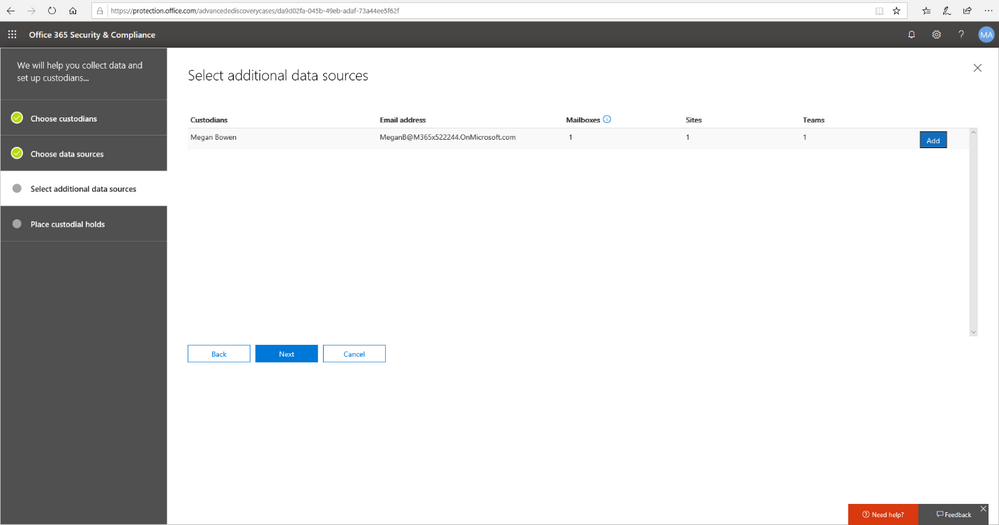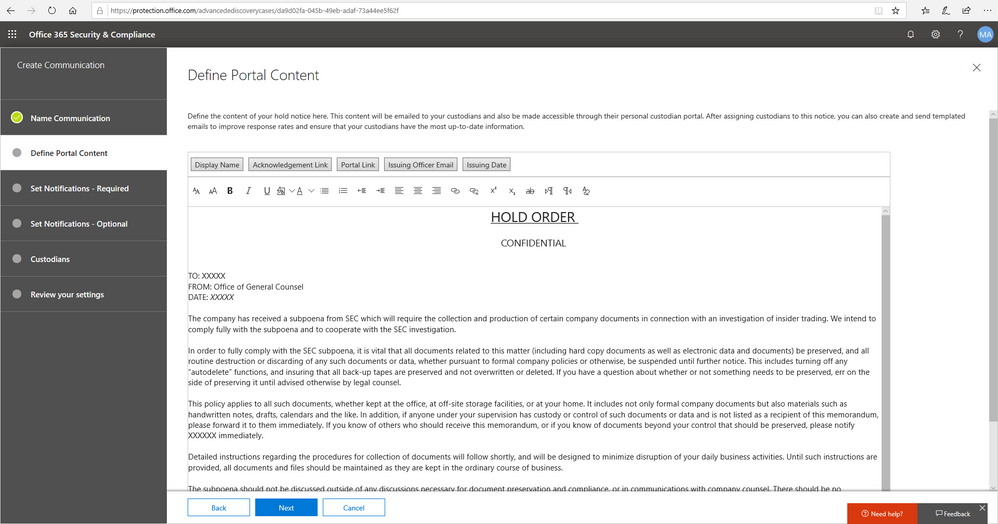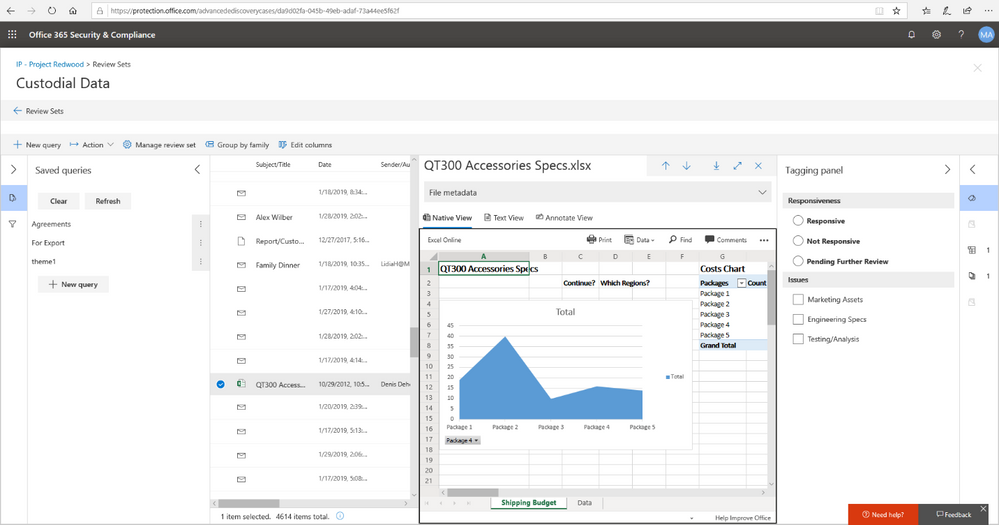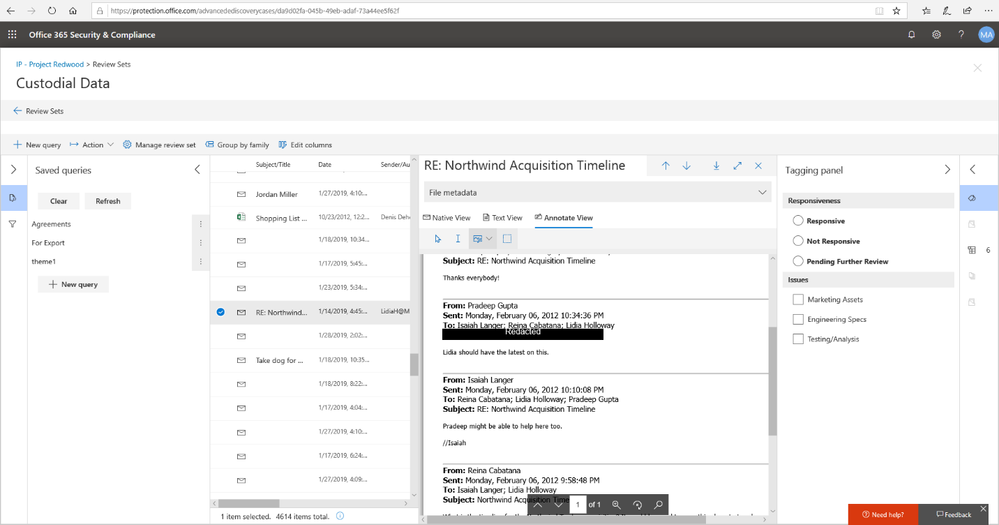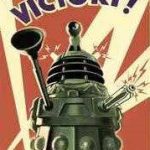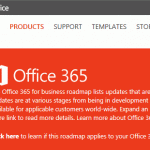The following is provided from Microsoft Security and Compliance blogs at TechCommunity:
Today, we are excited to announce that the new and improved Advanced eDiscovery experience in Microsoft 365 is now generally available. Customers told us we need an eDiscovery solution that provides a custodian based approach to holding content, ability to communicate with custodians with hold notices and escalations, a static set of content to work with once a case is established and the ability to review and update content prior to export.
With this update, Advanced eDiscovery will now do those things and more.
See more about how this experience works in the recent Microsoft Mechanics video
Manage custodians, hold notifications, review sets and review in-place with Advanced eDiscovery
With this release of Advanced eDiscovery the product now has more feature functionality to address common work flow requirements, and a significant improvement in platform that surfaces as improved performance, reliability and completeness across the eDiscovery process.
Now manage custodians within a case, and place content on hold by custodian owned and shared locations. For example quickly search your address list for related individuals, add their exchange mailbox and OneDrive content to a hold, and then see their membership to shared locations like Teams, and add those locations to the hold as well.
Issue and track hold notifications to meet the requirements to inform individuals that they are part of an investigation or litigation. Now define the communication, embed acknowledgement links into the communication – issue, re-issue, escalate – and track the responses from custodians.
Once you have identified your initial set of content, add it to a review set for further processing with advanced analytics and custom tag panel. Iteratively search and refine content within the review set to cull to the most relevant data with native capabilities like themes, email threads, near duplicate detection and more.
Within the review set you can then start to take action with the integrated review capability. Review the content in native, text or annotate view, and mark that content with redactions, or annotations prior to production. Export has improved too – more options for export including exporting a pdf of the redacted file as part of the export instead of the original.
Preview feedback has been strong
Over the last few months customers of all sizes have tested out the new experience and provided lots of feedback on the capabilities, performance, user experience and the next set of features they would like to see included in the product.
It has been great to hear some of the candid feedback from customers and analysts who have been following our progress closely. Notable sound bites include:
- This new Advanced eDiscovery experience is “beautiful”
- This new Advanced eDiscovery experience is a “massive overhaul and very impressive”
- “This update is an impressive step forward over a relatively short period of time”
Get started today
Are you ready to get started today? Take a look at our supporting documentation and add or start an E5, Advanced Compliance or E5 Compliance trial today. Need to learn more? Reach out to your Microsoft account rep for a detailed demo and walk thru.
Related Posts
The above was provided from Microsoft Security and Compliance blogs at TechCommunity