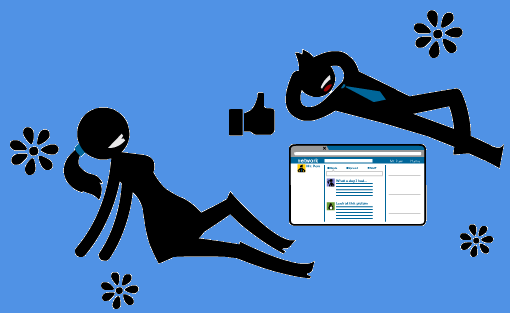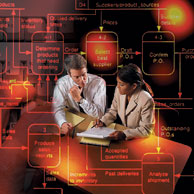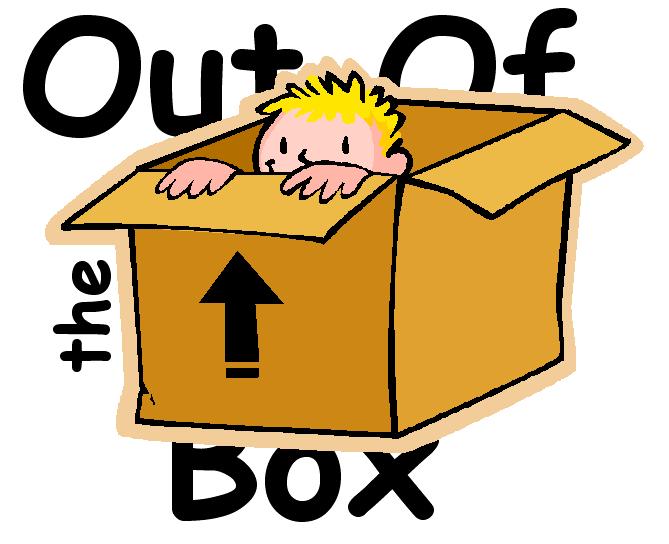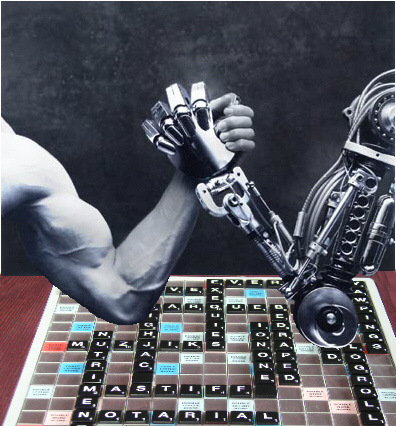Hi there, time for another blog from the evangelical Geoff marching into the land of SharePoint Capacity Planning. Start with an example if I may. Met up with a client who needed a SharePoint environment, and needs someone to help with a specification. Following a number of briefs, seemingly the clients’ requirement is a requirement for a central place so that users could manage online content, using tools such as Visio, Word, Excel.
So, spent some evenings designing the user specification, then worked with the client to produce a design and technical specification. This is the fun part, having to move your mind-set from the production of a user specification (derived from analysis at business level) and converting that into a solution at a technical level through the production of a system specification.
Lets’ put that into perspective. If you was implementing SharePoint, which one would you be? More often than not you could find yourself in both camps. Sometimes though, that’s not the case. The evangelistic approach on a creative people centric level would be keen to do the user requirements, and then say ‘I am not a techie’ or ‘I am not interested in the nuts and bolts’ because that person would be only wanting to be focused on trying to improve productivity through the use of SharePoint. But, the person who is likely to be building the SharePoint environment would be much more interested in figures, statistics, content sizes, locations of data, features to be installed – not so much on the user requirement (lots of techies coming from a server admin environment would be in this area).
Both of these areas require some thinking of how SharePoint will provide proper levels of performance – the users need to be able to understand it, and the SharePoint admins need to be able to provide it in a method that’s easily understood. So, this means that the person who designs is not necessarily the one who builds – but at the end of the day, a SharePoint environment is based on its level of performance, and that comes from good capacity planning.
Now, it’s very common for an organization to manage SharePoint performance in a reactionary fashion, analysing and correcting performance problems as users report them. When problems occur, there is a perception that SharePoint administrators have tools necessary to quickly analyse and remedy the situation.
So, after I did the user requirements I went back to carry out some capacity planning. First, I categorised the work done by their current systems and quantified user expectations. Then I analysed the current capacity of their system to determine how it was meeting their needs. Finally, I asked what the future business activity trends would be since that would determine system requirements.
Ok, Geoff, so throw me a bone….
In a bit more detail. Please note that capacity planning is a massive topic and one where even I, a lowly SharePoint guy, is still learning to improve my methods – but these seem to work for me:
1 – Categorise the work done. Get an SLR (no I don’t mean a camera, SLR means Service Level Requirements). To categorise means to get an understanding of workload. Find out who is doing the work, what type of work is being done, and how it is being done. This happens to be a big part of user requirements gathering – the user requirements is not just about “what do you want then”. There needs to be an understanding of what is currently done to understand the workload, and this then gives you a priority on the levels of work and as such creates the ‘magical’ SLA.
2 – Analyse Current Capacity. Compare the measurements in the above with their objectives and match this against SharePoint. Check the current systems to identify the resources being utilised – this might sound ‘boring’ but its’ vital – get an idea of the current levels of CPU, memory and I/O on the servers (especially if you are migrating). This identifies highly used resources that may prove problematic now and in future. Analyse utilization for each workload, determine where each workload is spending its time. For example, examining the workload for Excel spread sheets in terms of Business Intelligence workloads may identify that the resources required are high – this will then affect the topology design you provide (for example, you may want to put Excel Services on its own server).
3: Plan for the future. Ask the client to help you forecast what the organization will require of SharePoint in the future – this will help you determine the optimal SharePoint topology and configuration for meeting service levels on into the future.
So, in summary to this blog, capacity planning is all about making sure the organization adopting SharePoint will be prepared for the future, ensuring that service level requirements will be met using an optimal configuration. I’ve found that following my steps above I’ve been able to get the information necessary to detail only what is needed, and avoiding over-provisioning.
For more information concerning Capacity Planning in SharePoint check out these links:
TechNet: http://technet.microsoft.com/en-us/library/cc262971.aspx
Joel Olson: http://www.sharepointjoel.com/Lists/Posts/Post.aspx?List=0cd1a63d-183c-4fc2-8320-ba5369008acb&ID=332