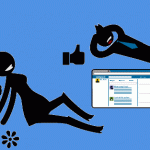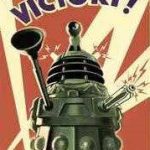If you are about to implement SharePoint and the client states a nebulous scope of a project on the level of “I’ll take all of it right now, please; as soon as you can” then that sounds like the client is ordering a meal at a fast-food restaurant. If that happens, take a deep breath, sit the client down and negotiate the scope. Ask questions that help you determine the client’s requirements and vision for SharePoint.
Ask questions concerning the budget the client has allocated, and not just to cover the cost of hiring project members. You should be sure that the budget covers the technical costs, such as the cost of servers, software, licenses, third-party products, and so forth. To determine the budget, you need to define the top-level scope and work out the basics of the SharePoint 2010 implementation.
Time framing the project is also vitally important. There is little point of doing the project if you have no idea when the client wants it completed. It is like being in a bar, ordering a drink, and saying to the bartender, “Just bring the drink when you are ready.” At that point, the bartender has no compulsion to bring you anything and your budget will linger for a long time without anything being delivered.
Make sure SharePoint fits the organizations client tools – are they using Microsoft Office or Open Office for example? I think it is probably one of the most important aspects of ensuring you have a proper scope and you don’t end up biting off more than you can chew.
Take this scenario, for example:
A client would like to implement SharePoint in an organization where there is a Linux-based environment. They are using Open Office and have been for the last 3 years. The client wants only the installation of SharePoint and training to use the product, and wants no productivity issues from the addition of the product. After some investigation, this requirement is deemed to more costly to the client. The investigation determined that extra servers would have to be purchased, additional software would have to be installed, training would take longer and become complex, support would be a challenge to implement, and so on. Before long, the client would be looking at a monster of a project, amounting to an organizational technology refresh.
I’m not saying that as soon as you hear “They use Linux!” that you should dash out of the door. What I am saying is that you have to clearly state in your Project Overview document what you intend to provide to the client. This means that if the client wants SharePoint 2010 implemented you need to list the parts of SharePoint 2010 you will implement, including any components that support its installation.
Check out more information concerning the production of SharePoint Quality and Project Plans in the book Managing and Implementing SharePoint 2010 Projects.