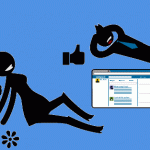We are excited to announce our second major update of Office Online Server (OOS), which allows organizations to deliver browser-based versions of Word, PowerPoint, Excel and OneNote to users from their own datacenters.
In this release, we officially offer support for Windows Server 2016, which has been highly requested. If you are running Windows Server 2016, you can now install OOS on it. Please verify that you have the latest version of the OOS release to ensure the best experience.
This release includes the following improvements:
- Performance improvements to co-authoring in PowerPoint Online
- Equation viewing in Word Online
- New navigation pane in Word Online
- Improved undo/redo in Word Online
- Enhanced W3C accessibility support for users that rely on assistive technologies
- Accessibility checkers for all applications to ensure that all Office documents can be read and authored by people with different abilities
More about Office Online Server
Microsoft recognizes that many organizations still value running server products on-premises for a variety of reasons. With Office Online Server, you get the same functionality we offer with Office Online in your own datacenter. OOS is the successor to Office Web Apps Server 2013 and we have had three releases starting from our initial launch in May of 2016.
Office Online Server scales well for your enterprise whether you have 100 employees or 100,000. The architecture enables one OOS farm to serve multiple SharePoint, Exchange and Skype for Business instances. OOS is designed to work with SharePoint Server 2016, Exchange Server 2016 and Skype for Business Server 2015. It is also backwards compatible with SharePoint Server 2013, Lync Server 2013 and, in some scenarios, with Exchange Server 2013. You can also integrate other products with OOS through our public APIs.
How do I get OOS/download the update?
If you already have OOS, we encourage you to visit the Volume License Servicing Center to download the April 17 release. You must uninstall the previous version of OOS to install this release. We only support the latest version of OOS with bug fixes and security patches, available via the Microsoft Updates Download Center.
Customers who do not yet have OOS but have a Volume Licensing account can download OOS from the Volume License Servicing Center at no cost and will have view-only functionality, which includes PowerPoint sharing in Skype for Business. Customers that require document creation, edit and save functionality in OOS need to have an on-premises Office Suite license with Software Assurance or an Office 365 ProPlus subscription. For more information on licensing requirements, please refer to our product terms.