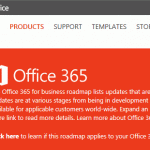For anyone working with software systems will know that there is nothing on the planet that is so completely frustrating, as a solution that does not work. Downtime leads to increased overhead costs, lost productivity, lost customer satisfaction and lost revenue. This hits business users of course, but also those who are there to support the business.
Small business users are especially hit by this since they are completely dependent upon the technology. Take into consideration therefore that if businesses do not understand the provisions of support for a cloud service that they will particularly suffer, especially since they will not, in the main have direct access to IT staff to aid them.
Office 365 carries with it solutions (SharePoint, Lync, Mail, Yammer, Office) within a significant number of feature such as Identity, Exchange, Rights Management, etc. Just think of what a small business will need to go through to start to raise a call concerning an issue if there is a problem with one or more of those solutions. And those with internal IT teams to help will fair no better. Having an IT team to turn to, without understanding that self service is available, that tools, troubleshooting techniques, videos, forums that are available, does not warrant a successful support structure. Additionally, the support level in Office 365 needs to marry with expectations from the client. You can only do that by understanding the provision of support provided.
So, here’s a call to action. For those utilising Office 365, or even providing Office365 to clients, I would strongly suggest that the following article is read and understood. And, before you start saying ‘this will not apply to me because I am using SharePoint 2013 on-prem, and I might be using an Office 365 tenant’ – it does!
The article describes:
- Community and self-service support options – describes the various resources that can be used to provide self-help.
- Pre-sales support – describes the various assistance provisions for understanding features, benefits, plan comparisons, pricing, licensing, etc.
- Billing and subscription management support – describes the kind of assistance for signing up, renewing subscriptions, paying bills, etc.
- Technical Support – describes what areas of support will be covered and how.
- Shared Support Responsibilities – very important for those who will need multiple roles in their Office 365 administration and support management scenarios.
- Additional support options – describes three other levels of support like Microsoft Cloud Vantage, Premier and Professional Direct Support, including partners, developers and volume licensing.
- Features – describes the support options, like phone support, technical, billing, pre-sales, etc. against the differing licencing options available for Office 365.
So check out the article on this link: http://technet.microsoft.com/en-us/library/office-365-support.aspx