The new Label Activity Explorer helps you easily validate how data has been labeled and investigate risky or abnormal label activity in your organization. As data grows in your organization, so does the need to classify and govern it to ensure business continuity and readiness for regulations such as the GDPR. To help meet these goals, you can create Office 365 labels and either publish them to users’ apps (so they can manually classify their own content) or automatically apply them to content containing sensitive information.
Data Governance dashboard refresh
In addition to the Label Activity Explorer, we have also refreshed the Data Governance dashboard to include new features, such as the Data Governance toolbox and label insights widgets. Let’s take a closer look.
Data Governance toolbox
The new Data Governance toolbox is your one-stop-shop for guidance and links to common data governance tasks. These tools can help you manage the full content lifecycle, including how to:
- Import data into Office 365 and increase email storage so you can use Office 365 features to govern it
- Manage how data is classified, retained, accessed, and disposed of
- Track label usage, monitor alerts, and respond to disposition reviews
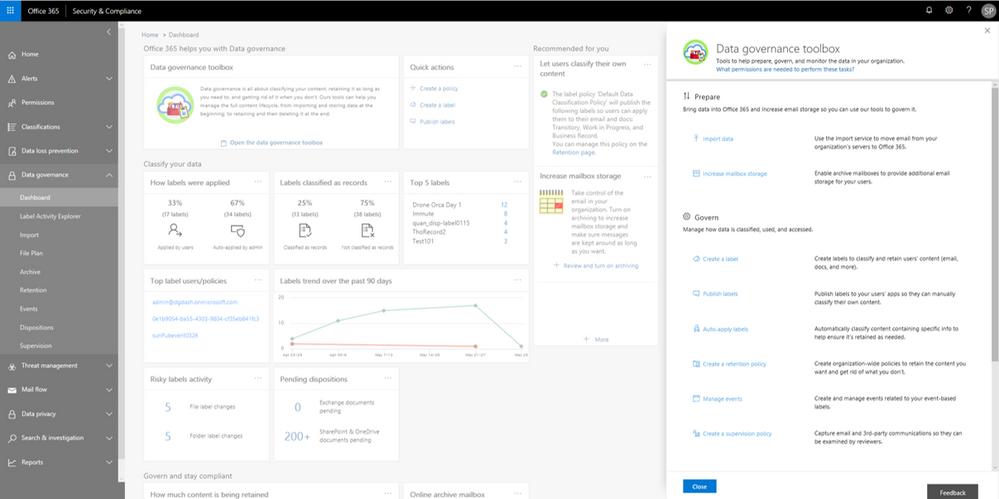
Label insights widgets and supporting reports
Label insights widgets provide you with a quick view into the classification of data in your organization, including how labels were applied, labels that have been classified as records, top labels, top users of labels, label trends, and risky label activities. Click on the label insights widgets to open a more detailed report so you can drill down further.
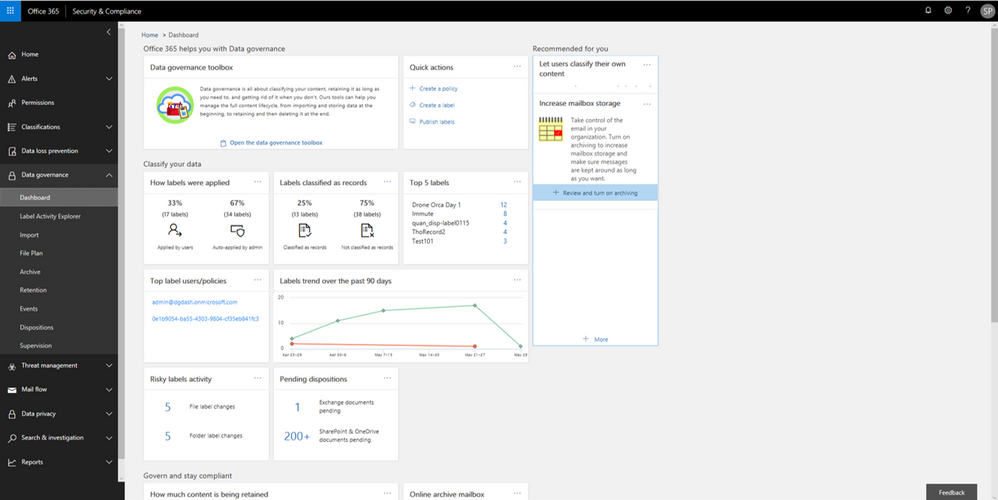
Label Activity Explorer
The Label Activity Explorer that was previewed in April is now generally available. This new experience provides real-time data that lets you investigate risky label activity and verify that labels are being applied to content as you intended. Use this information to increase confidence that your sensitive data has been detected, classified, and retained according to your organization’s policies.
Filter on labels applied at either the file or folder level to learn more about activities and changes. Once you find the label and file or folder of interest, you can investigate further by reviewing details such as the user who applied the label, file name, and parent site. If you have the right permissions, you can even access the in-place content directly. Learn more about the label activity explorer.
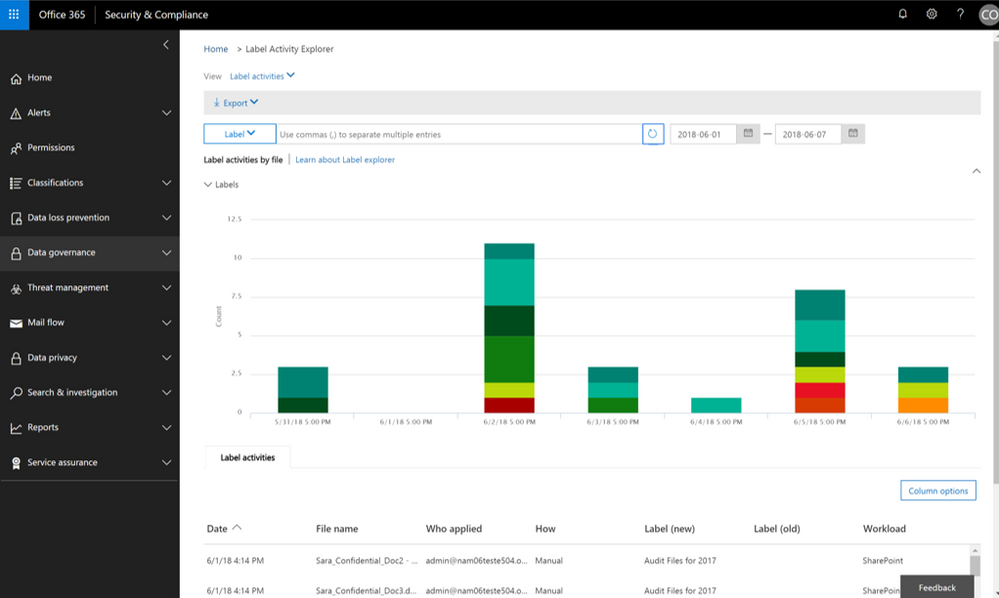
Auto-label items as Records
The ability to auto-apply labels to content with sensitive data or based on custom keyword or query has been enabling organizations to classify and retain vast amounts of data, and now you can use that same technology to auto-label a document as a record.
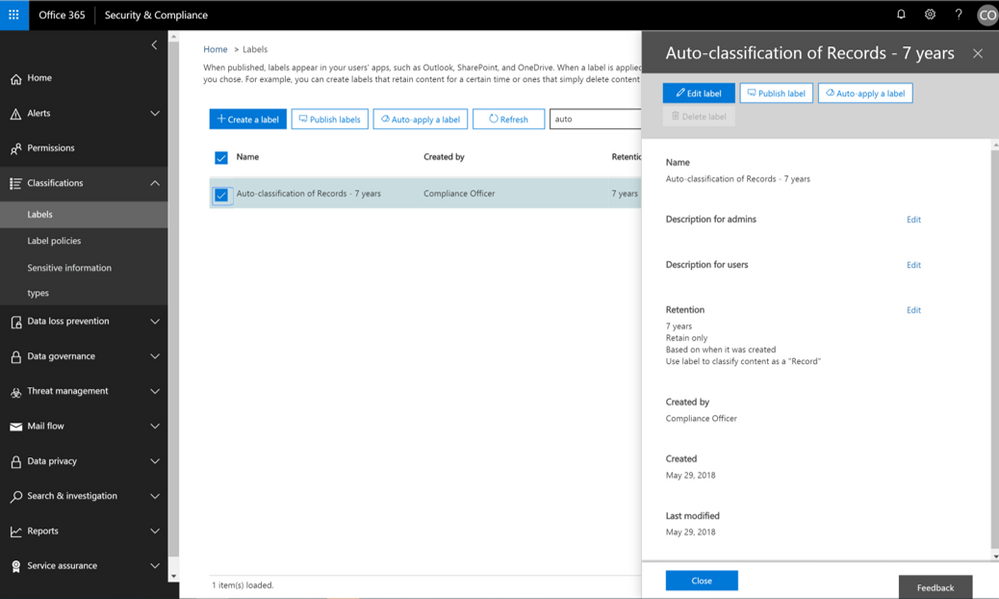
In addition, we have also recently provided updates to the user experience of items that have been identified as records. Once an item has been tagged as a record, the SharePoint user experience will show a small lock icon to denote that this item has been classified as a record.
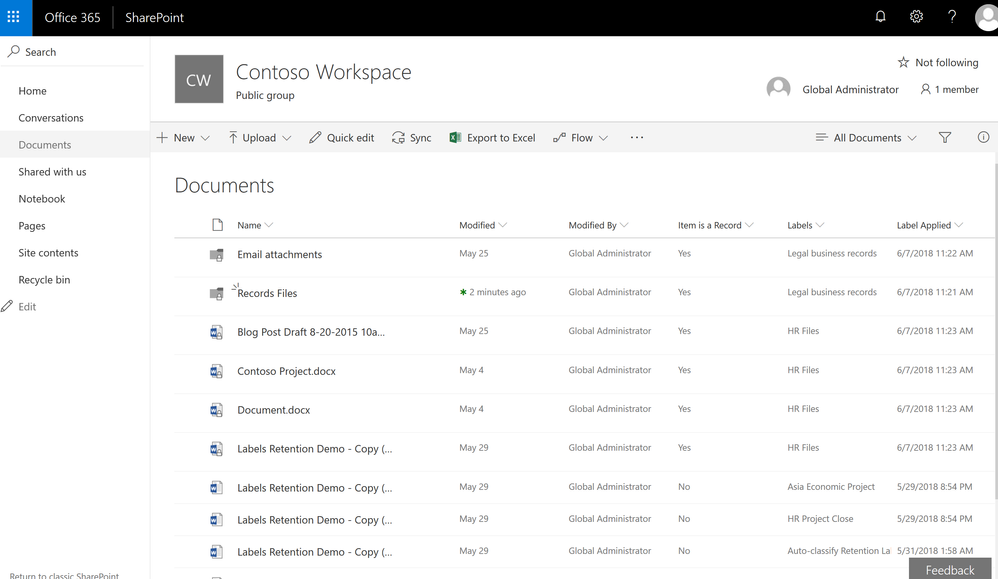
Event-based Retention
In case you missed it, Events Based Retention is now generally available in Advanced Data Governance, make sure to read the blog post and watch the video showing how this works. For further information read the supporting documentation here.
To learn more about Data Governance in Office 365 read more here.