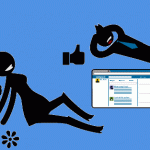This article, split into three blogs, goes into detail on describing Managing Value for SharePoint, and the basis of the two key tools to Managing Value. To help you understand the concepts, I will be drawing on real life projects and showing how using the techniques described was able to determine the best solution.
What is Managing Value
You may have heard statements like:
- ‘I need a good return on my investment of SharePoint’
- ‘I am paying a lot of money for SharePoint and people, what is it there to do?’
- ‘I need to know what to do and what not to do with this technology’
If you have answers to all of the above questions then you are on the way to ensuring good SharePoint adoption, and the solution put in place has been optimised for service delivery. Of course, you need to get there and in order to do so means understanding the key quality stamp of any SharePoint implementation – Value Management.
According to the Business Dictionary Value Management is:
“The Application of value analysis (value engineering) techniques for improvement of business effectiveness and efficiency.”
The objective when delivering any SharePoint solution is to optimise the use of the platform and its resources. Whilst much emphasis goes into determining the best solution in terms of establishing effective decision making and control, managing value focuses on selecting the best option. This is irrespective of whether the plan is to build a SharePoint farm, determine the best site taxonomy, or building a site solution for a client to ensure user productivity is at its optimum – in other words, optimising the solution to deliver value for money.
Decisions taken during the early stages of implementation will have the greatest influence on the outcome and will significantly affect the total expenditure and benefits.
Take the folllowing scenarios:
Client A decides to go down the SharePoint root and deploys a single server farm for potentially 15000 users. Finds out later that in order to scale they will face some headaches and extra cost. Headaches due to a full investigation and appraisal of why there is no backup, degraded performance and resiliency. Cost due to the now increased licensing and infrastructure needed to resolve the issues investigated in ‘Headaches’
Note that managing value isn’t always just about saving money; its also ensuring the user requirement is met. Consider the following scenario:
Client B decides to build a Publishing site to accommodate a team new to SharePoint who are mainly going to collaborate with 30 or so documents.
Is this managing value? Probably not. There is a risk that, for example, the users start firing off features that as an administrator you would face extra calls for service on things you may not have full knowledge of, or worse still not governed for.
Client C wants to use store Visio diagrams in SharePoint, and wants to know whether this is a good idea.
Managing value is about identifying the best solution and weighing up the alternatives. Whilst Visio is great for things like drawing organisation charts, its link with SharePoint Designer in terms of workflow could be a distraction for users. Whilst some people will see this as a governance issue, its actually more to do with strategically how to position this tool with others – for example, the organisation might in fact be using K2. Nintex or another workflow third party supplier.
Experiences
From my experiences in the field, I’ve witnessed the results of SharePoint implementations put in place because (a) there were licences to be used and money to be spent (b) there was no alternatives addressed and the product was rush deployed (c) no objectives were defined so that what was put in place did not meet client need.
I think this is because those carrying out the implementations either did not take the time to carry out proper assessments and/or did not know of any procedure that could help them.
What are the key tools for Managing Value
So why do we need to manage value to implement a SharePoint solution? Can we not just jump in and give the client what they want?
Examine that last question – giving the client what they want. Giving the client what they want isn’t necessarily what they will adopt unless the cost for developing, purchasing and supporting is not within their needs. You need to ask yourself the question ‘What is the client going to use SharePoint for?’ and making sure that whatever you put in place goes someway to answering that question.
Time for an analogy you may have heard before – the Swing analogy… A council is asked to provide new swings for children in a local park. They put in two swings, but without protective bars to stop the children falling off. So, after complaints they then install special safety bars on the swings, but this then stops the older children using the swings. They then install more swings, but this takes up so much space that there is not enough space to install other amenities, like a place for people to sit for example. This results in less people using the swings and indeed going to the park. Eventually, very few visit the local park. And so the complaints and designs continue. And of course the obvious question will be asked ‘How was the swing solution analysed?’
So, two things here. Think of the cost paid by the council to provide the swings. Secondly, think of whether the swings will be continued to be used and the work and cost to get the safety bars installed. If you are already thinking of solutions, you are already trying to manage value.
To give the client what they want in SharePoint, of course you need to go through the requirements gathering, usage and design. Some of this is business design, the othert technical. However, whilst doing this you still need to question requirements, identify alternative solutions and assess them before agreeing with the client the final framework of the solution you want to put in place.
For the technically minded, they might refer to this practice as Solutions Architecture – in reality, it is simply Value Management.
There are two key tools you can use:
- Value Management – selecting the solution that provides best value for money.
- Value Engineering – optimising the value for money delivered by a chosen solution.
Value Management can be used during the initial investigation stage to test the business requirements and at the start of the feasibility and definition stage to assess alternative options.
Time to bring this blog to a close.
Now onto Part 2. This article describes how to use Value Management and Value Engineering in your SharePoint implementation to ensure that whatever solution you are attempting to put in place represents (a) best value for money and (b) refine the selected solution to optimise value for money.
Click this Link to read that article.