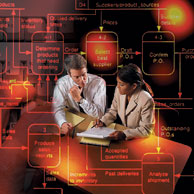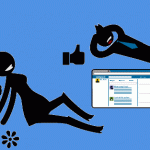I have often been asked; “Hey Geoff, what points do I need to take into consideration whilst creating a SharePoint platform service”?
Configuration Management is the answer – “the combination of technical documentation, product pack information, user rules, continuity planning; – which helps create platform policies, platform change management rules and helps sustain the platform in its lifecycle”.
In ‘creating’ a SharePoint platform service, and I am purposefully ignoring high level ‘so called’ business points, no-one in the right mind would stick a SharePoint install DVD, or mount a SharePoint install image, click Next, Next and Next again, enter some configuration details without recording anything (using the ‘It’s Easy so why do I need to write anything down’ excuse), and then announce to the client “Eureka! I have given you a SharePoint platform – I declare that it has been successfully implemented!” (and real-world I have actually witnessed this).
SharePoint configuration management is the answer. Why? Because decisions concerning the implementation need to be recorded, as it is likely that the implementation configuration of SharePoint will change, or referred to, or added to in its lifecycle. So that means, you need to have a reference to each of these points in at the very least your Detail Level Plan for your SharePoint platform. Those should be then referred to in associated user policy documents as necessary.
So, here’s my take: (Note – most of these are technical checklist items, for the business side, see the user requirements checklist. Additionally, this refers to SharePoint 2007, 2010 and 2013 so examine each point as necessary and apply it to your version of SharePoint).
Governance and Culture Planning Points
- Can users access information via Web folder clients?
- Can users create and manage their own Web sites?
- Is the administration of mission critical data distributed?
- How are records and documents described using metadata and is that consistent across departments, divisions and agencies?
- Have you trained end-users on how to administrate sites before they need to manage them?
- Have you decided on who will assign users and permissions in SharePoint?
- Have you decided on who will create and approve content for portals?
- Have you decide on who will be able to create new sites?
- Have you decided on who will be able to publish content to web sites?
- Have you decided on who will be able to customise sites?
Naming Conventions
- Database Names?
- URLs (host headers)?
- Stand-alone site collection URLs?
- Managed path names and if so what are they?
- Document Library names?
- Active Directory SharePoint accounts?
- Content source names?
- Scope names?
- Server names?
- Web application names?
- Web application folder names?
- E-mail enabled list names and aliases?
- Have you ensured that names are kept relatively short, easy to remember and unique to avoid conflicts or confusion. Note that URL lengths including filename as are restricted to 260 characters
Extranet and Security Planning Needs
- Have you considered and anticipated password and account support for nonemployees who access extranet sites?
- Are there groups you need to deny at the Web application level?
- Are there unique permission levels you need to apply to individuals or groups at the web policy level?
- Are there unique or different authentication mechanisms you need to implement for extranet users?
- Do you need additional Shared Service Providers to associate with your extranet Web applications?
Search and Indexing Planning Issues
- Have you structured the content that needs to be indexed in terms of priority?
- What information do you need to crawl and have placed in your index?
- What content sources are needed to adequately crawl the information that needs to be placed in your index?
- What will be the Full and incremental crawl schedules for each content source?
- Do you have adequate server hardware to crawl all the content sources in your current schedule?
- Do you have adequate bandwidth available between your index and your content sources?
- For each content source, what rules, crawler settings and crawler impact rules are needed?
- Who will troubleshoot failed crawls or information that does not appear in the index?
- Who will evaluate the content sources so that the crawl criteria are configured efficiently?
- What will be your search scope topology?
- Do you need additional iFilters?
- Do you need additional Protocol Handlers?
- Do you need to add File Types to SharePoint?
- Do you need to add icons to SharePoint?
- Do you need to use OCR features?
- Do you need special accounts to crawl certain content sources?
- Do you need to create any Best Bets (2007 / 2010) / (Promoted Results 2013)?
- Do you need to group any Crawled properties?
- Do you need any special Server Name Mappings?
- Have you established primary, secondary, tertiary and demoted sites for Relevance?
- Have you ensured disks are optimised for Search?
Disaster Recovery Planning
- Have you set deleted retention policies for the two-stage recycle bin in document libraries?
- What are your plans for single site and site collection recovery?
- What are your plans for server recovery?
- What are your plans for farm recovery?
- What are your plans for data-centre failover?
Staffing Needs
- Do you have at least one architect who knows SharePoint at a granular level?
- Do you have at least one developer who knows customisation at a granular level?
- Have you provided excellent training materials and trainers for end user education?
- For large indexing environments, have you considered a FTE for search and indexing?
- To ensure robust taxonomy implementations, have you considered 1-N FTEs for content types?
- To ensure robust customised scenarios and/or complex workflow, have you considered 1-N FTEs for application and workflow development?
Personalisation
- Have you defined what Active Directory attributes you want to import from Active Directory to help build your profiles and audiences?
- Have you defined what profile attributes you want to populate for the user’s profile?
- What is the profile import schedule?
- What is the Audience compilation schedule?
Document Library Planning Issues
- How will you educate users to create document libraries based on a naming convention you propagate?
- Where will you enable the require document check out for editing option?
- Have you ensured that the number of documents in a view or folder are within best practice thresholds?
SharePoint Capacity Planning, Reporting and Monitoring
- Have you run performance counters to establish a baseline of performance counters?
- Have you accurately mapped your Web applications to your application pools?
- Have you planned the managed paths for important web applications?
- Have you estimated data requirements for SharePoint, ensuring you have enough disk space in your topology to accomodate growth?
- Set database size limits by implementing Site Quotas plus Site Limits on the database
- Have you established monitoring at the server, IIS, SharePoint and ASP levels and know what acceptable and unacceptable results are for each counter?
- Have you considered using external tools for monitoring SharePoint and if so what are they?
- Have you defined scheduled downtime periods for maintenance?
- Have you communicated the procedure to report unscheduled downtimes?
- Have you considered server redundancy, SQL clustering, Imaging and Windows Load Balancing if you need high availability on one or more SharePoint services?
Plan site quota templates
- Have you defined auditing reports at the farm and site collection levels?
- Have you established storage usage reports?
- Have you established required activity reports?
- Have you established SLAs for performance?
Branding and Consistency
- Will you avoid making changes to site definitions when they can be made with features?
- How will unique features be created?
- What are the documented processes from which to create workflows?
- What master pages will be needed for consistent navigation and branding?
- What content types will be needed consistent metadata, site templates, and workflows across documents?
- What rollup features, assemblies, and changes in solution deployment packages are needed?
Criteria for creating a web application
- Does the group have unique security needs?
- Does the group have unique information consumption needs?
- Does the group have unique taxonomy needs?
- Does the group have unique collaboration needs?
- Does the group have personnel they can assign to site collection management?
- Is creating the web application the right thing to do politically?
- Does it make sense to create the new Web application?
Additionally, you should take a look at this:
User Requirements Checklist – this is a further set of areas that you will need to address which when completed gives you a better idea on user requirements. In my book – Managing and Implementing SharePoint 2010 Projects (which applies to SharePoint 2013 as well), I went into much more detail about these including a process to capture the results from each of the decision points (Chapters 4, 10, 11 and 12).