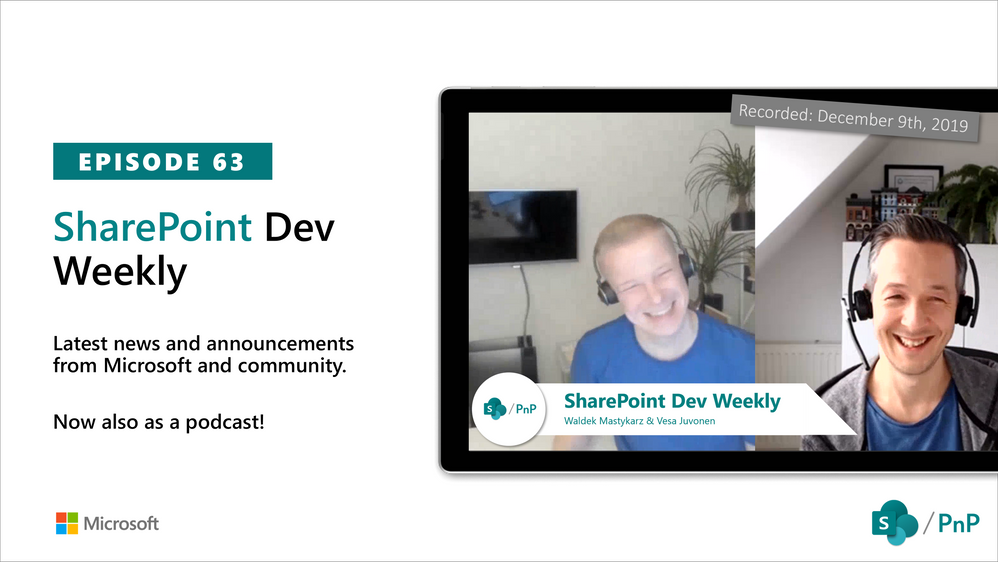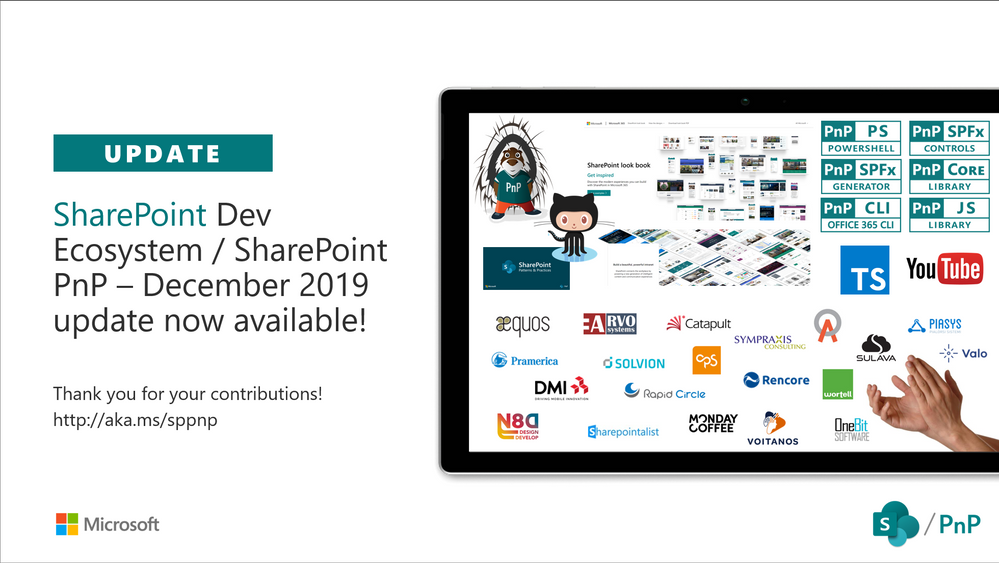Overview
The Microsoft 365 Attack Simulation team is pleased to announce the release of several new features in our phish simulation tool. This includes:
- an attachment-based phishing attack
- the ability to filter your simulation user targets by directory metadata like title, city, and department
- the inclusion of IP addresses and client data in the simulation detail report
- Simulation phish message simulations are included in your user phish submission reports
Attachment Attack
We know that phishing attacks that use attachments are very popular and an effective way for attackers to get malicious code to run on your endpoints. Teaching your users to be wary of attachments can reduce your overall risk. To help you educate your users of this risk, we’ve added a new type of simulation attack called Spear Phishing (Attachment) to the catalog.
To launch an attachment attack, navigate to the home page of the Attack simulator:

Then, click Launch Attack and walk through the wizard:
First, give the attachment attack campaign a relevant, distinctive name.

Second, select users from your directory that you wish to target with the attachment attack.

Third, configure the attack with the sender, the name and type of the attachment, and the subject line of the email.

Fourth, enter a custom email template, or use one from the existing library. Remember that the point of the attachment attack is to get the user to open the attachment, so don’t necessarily include a credential harvesting link, but do reference the attachment in the body of the email.

Lastly, confirm that you are ready to send the simulation off.

Within minutes, your users will receive the phishing email and will be able to see the attachment. This attachment does NOT contain any malicious content or executable code. Instead, it relies on a hidden image file which makes a call back to Microsoft’s servers to indicate that the user has opened the file.

Here, you see the user has opened the file, which contains similar content to what you would see on the final page of a credential harvesting simulation. The user’s name is populated, along with some educational messaging about the dangers of phishing.

If you have enabled the Outlook Reporting add-in for your organization, note that the user should go ahead and report this message as phishing.

Once they select report phishing, the user will be asked to confirm the report. Note below that we’re including these reported messages in your report phish message pipeline via the Outlook reporting add-in so you can now track which of your users correctly reported this message as part of the simulation.

After the users have performed their actions, the simulation administrator can then review the final output of the campaign in the Attack Simulator portal.

Directory Filtering
Another quality of life feature we have added is the ability to perform an filtered search of your directory based on metadata like Title, Department, and City. This allows the simulation administrator to refine target groups based on existing directory data instead of having to manually select those users, leverage CSVs, or create custom directory groups. We encourage organizations to target high risk segments of their user population with more frequent simulations to further reduce your risk of getting phished.

Advanced Reporting Updates
The final feature we’ve made available is the inclusion of detailed client information in the detail report of any given campaign, including username, action performed, datetime stamp, IP address, and client type information. This will allow you to better understand where your users are performing the risky actions.

Outlook Reporting Add-In Integration
We’re also including simulation phish messages in the normal reporting pipeline so that you can now track which of your users has correctly reported phish messages as part of the simulation exercise. This can be found by navigating to Threat Management–>Explorer–>View Submissions–>User Submissions.

Wrapping it up
So, there you have it – a whirlwind tour though the new updates to Office 365 ATP’s Attack Simulator. We’d like to encourage you to start taking advantage of the new functionality by the following the link (https://protection.office.com/attacksimulator) and we look forward to your feedback! More information on Attack Simulator can be found in the Attack Simulator documentation on Microsoft Docs.

Every day, attackers compromise endpoints, identities, and email to infiltrate and quickly expand their foothold in an organization. Customers need protection across these attack vectors to defend against evolving threats. Microsoft Threat Protection is an integrated solution that’s built on our best-in-class Microsoft 365 security suite: Microsoft Defender Advanced Threat Protection (ATP) for endpoints, Office 365 ATP for email and collaboration tools, Azure ATP for identity-based threats, and Microsoft Cloud App Security (MCAS) for SaaS applications.
Within the suite we’ve been expanding our threat detection and automated investigation and response capabilities, as well as adding cross-product visibility, with additions such as automated incident response in Office 365 ATP, integration of MCAS and Microsoft Defender ATP for deep insight into cloud app usage, integration of Azure ATP with Microsoft Defender ATP, and more.
Starting today, across the threat landscape security teams can correlate alerts to focus on what matters most, automate investigation and response and self-heal affected assets, and simplify hunting for indicators of attack unique to an organization. They can also use Microsoft Threat Protection to centrally view all detections, impacted assets, automated actions taken, and related evidence.
Move from alerts to incidents
We are introducing the concept of “incidents,” previously available only for endpoints. These incidents correlate alerts across threat vectors to determine the full scope of the threat across Microsoft 365 products.
For example, we can correlate the following attack sequence: Office 365 ATP observes a malicious email attachment. That attachment contains a weaponized Word document that is opened on the endpoint and observed by Microsoft Defender ATP. The attack then launches queries to the domain controller in search of user accounts to abuse, which is observed by Azure ATP. And, finally, corporate data is exfiltrated to a personal OneDrive account, which is observed by Microsoft Cloud App Security.

All related alerts across the suite products presented as a single incident (alerts view)

Cross-product incident (Incident overview)
Automate threat response
Critical threat information is shared in real time between Microsoft Threat Protection products to help stop the progression of an attack. The central Microsoft Threat Protection logic orchestrates and triggers actions on the individual products. This includes blocking malicious entities and initiating automatic investigation and remediation.
For example, if a malicious file is detected on an endpoint protected by Microsoft Defender ATP, it will instruct Office 365 ATP to scan and remove the file from all e-mail messages. The file will be blocked on sight by the entire Microsoft 365 security suite.
Self-heal compromised devices, user identities, and mailboxes
Leveraging the capabilities of the suite products, the integrated solution uses AI-powered automatic actions and playbooks to return all impacted assets to a secure state. Within the portal security teams can use the Action Center to centrally view results of all automated investigations and self-healing actions and approve or undo specific actions.
 Action Center – see pending and historical actions taken by analysts
Action Center – see pending and historical actions taken by analysts
Cross-product threat hunting
Security teams can leverage their unique organizational knowledge like proprietary indicators of compromise, org–specific behavioral patterns, or free–form research to hunt for signs of compromise by creating custom queries over raw data. Microsoft Threat Protection provides query-based access to 30 days of historic raw signals and alert data across endpoint and Office 365 data.
 Query-based hunting on top of email and endpoint raw data
Query-based hunting on top of email and endpoint raw data
Security professionals and customers with the Microsoft 365 E5 license are invited to explore the integrated Microsoft Threat Protection solution public preview. (Eligibility Requirements).
Visit http://aka.ms/EnableMTP today to learn more.

Every day, attackers compromise endpoints, identities, and email to infiltrate and quickly expand their foothold in an organization. Customers need protection across these attack vectors to defend against evolving threats. Microsoft Threat Protection is an integrated solution that’s built on our best-in-class Microsoft 365 security suite: Microsoft Defender Advanced Threat Protection (ATP) for endpoints, Office 365 ATP for email and collaboration tools, Azure ATP for identity-based threats, and Microsoft Cloud App Security (MCAS) for SaaS applications.
Within the suite we’ve been expanding our threat detection and automated investigation and response capabilities, as well as adding cross-product visibility, with additions such as automated incident response in Office 365 ATP, integration of MCAS and Microsoft Defender ATP for deep insight into cloud app usage, integration of Azure ATP with Microsoft Defender ATP, and more.
Starting today, across the threat landscape security teams can correlate alerts to focus on what matters most, automate investigation and response and self-heal affected assets, and simplify hunting for indicators of attack unique to an organization. They can also use Microsoft Threat Protection to centrally view all detections, impacted assets, automated actions taken, and related evidence.
Move from alerts to incidents
We are introducing the concept of “incidents,” previously available only for endpoints. These incidents correlate alerts across threat vectors to determine the full scope of the threat across Microsoft 365 products.
For example, we can correlate the following attack sequence: Office 365 ATP observes a malicious email attachment. That attachment contains a weaponized Word document that is opened on the endpoint and observed by Microsoft Defender ATP. The attack then launches queries to the domain controller in search of user accounts to abuse, which is observed by Azure ATP. And, finally, corporate data is exfiltrated to a personal OneDrive account, which is observed by Microsoft Cloud App Security.

All related alerts across the suite products presented as a single incident (alerts view)

Cross-product incident (Incident overview)
Automate threat response
Critical threat information is shared in real time between Microsoft Threat Protection products to help stop the progression of an attack. The central Microsoft Threat Protection logic orchestrates and triggers actions on the individual products. This includes blocking malicious entities and initiating automatic investigation and remediation.
For example, if a malicious file is detected on an endpoint protected by Microsoft Defender ATP, it will instruct Office 365 ATP to scan and remove the file from all e-mail messages. The file will be blocked on sight by the entire Microsoft 365 security suite.
Self-heal compromised devices, user identities, and mailboxes
Leveraging the capabilities of the suite products, the integrated solution uses AI-powered automatic actions and playbooks to return all impacted assets to a secure state. Within the portal security teams can use the Action Center to centrally view results of all automated investigations and self-healing actions and approve or undo specific actions.
 Action Center – see pending and historical actions taken by analysts
Action Center – see pending and historical actions taken by analysts
Cross-product threat hunting
Security teams can leverage their unique organizational knowledge like proprietary indicators of compromise, org–specific behavioral patterns, or free–form research to hunt for signs of compromise by creating custom queries over raw data. Microsoft Threat Protection provides query-based access to 30 days of historic raw signals and alert data across endpoint and Office 365 data.
 Query-based hunting on top of email and endpoint raw data
Query-based hunting on top of email and endpoint raw data
Security professionals and customers with Microsoft 365 Security E5 and all M365 E5 licenses are invited to explore the integrated Microsoft Threat Protection solution public preview. (Eligibility Requirements).
Visit http://aka.ms/EnableMTP today to learn more.
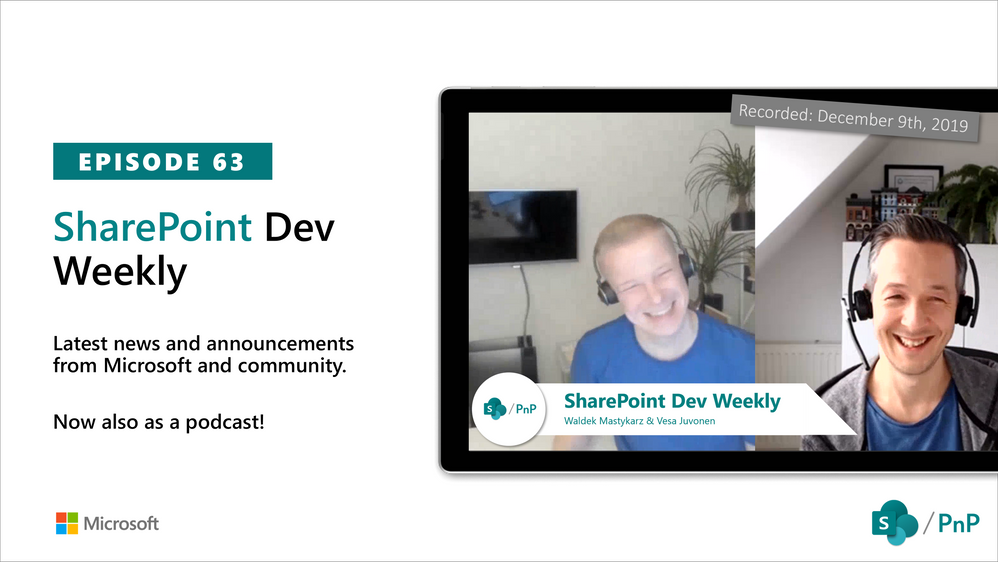
Am a keen follower of Microsoft's SharePoint Blog and proud to provide this direct from the Microsoft Tech Community:
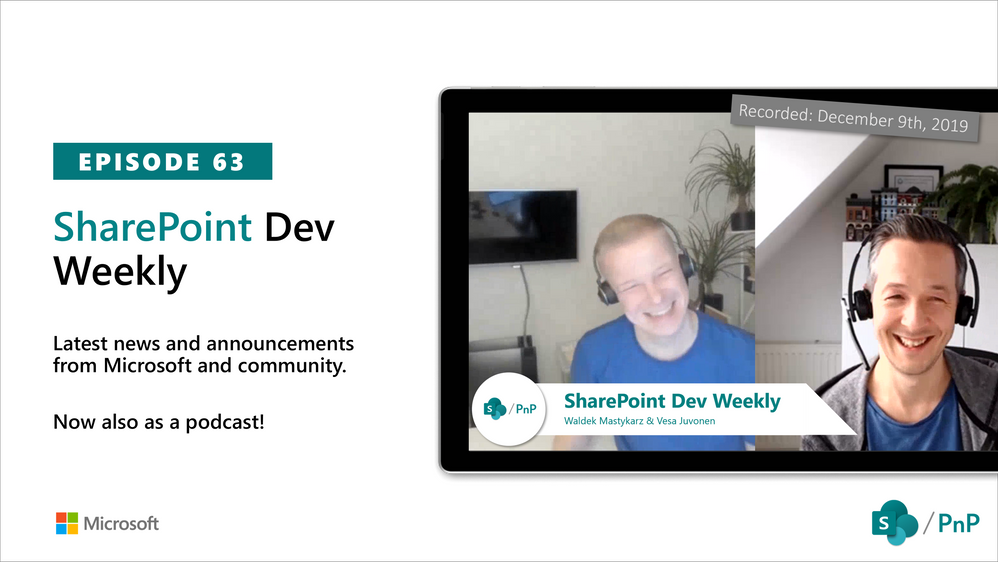
In addition to drawing attention to the latest advancements being delivered by the SharePoint Community and Microsoft, Vesa and Waldek’s discussion this week focused on: The continued necessity for code analysis – server-side and browser-side. Fortunately, the job is made easier with the great contributions being delivered by the SPFx community that help drive solid coding projects. Thank you. In the coming week there are more events, fine tuning 1.10 release, CLI updates, and work on Fluid Framework capabilities sure to save users many hours of time.
This episode was recorded on Monday, December 9, 2019.
The above is kindly provided by the Microsoft Tech Community!
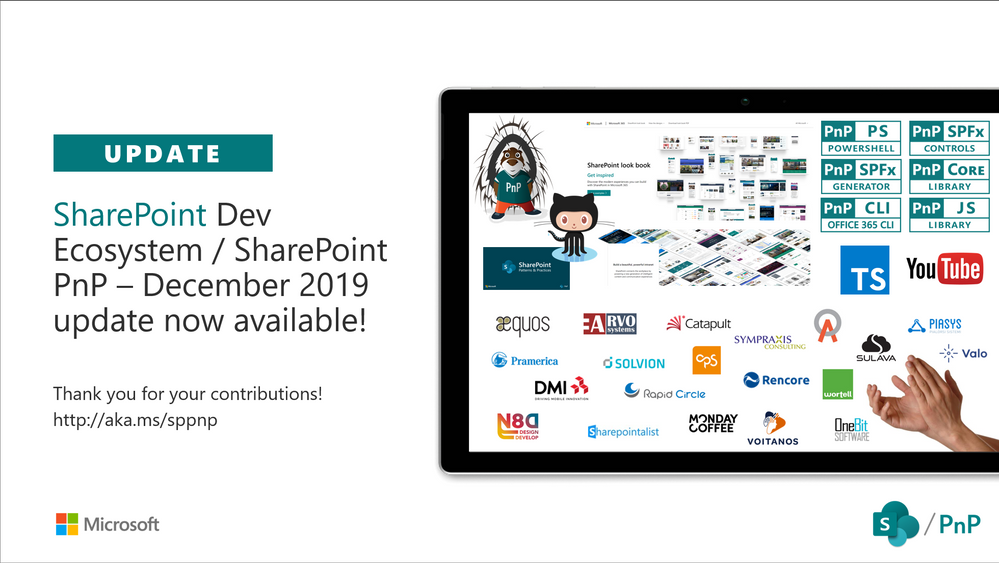
Am a keen follower of Microsoft's SharePoint Blog and proud to provide this direct from the Microsoft Tech Community:
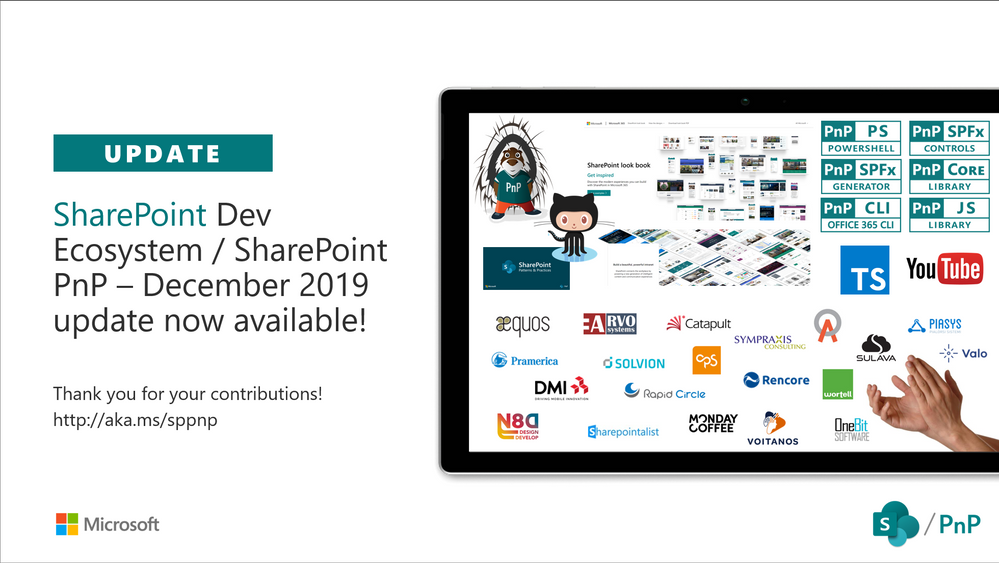
Latest monthly summary of SharePoint Development guidance for SharePoint Online and on-premises is now available from the SharePoint Dev Blog. Check the latest news, samples and other guidance from this summary.
The above is kindly provided by the Microsoft Tech Community!

**12/5/2019 We’ve updated this guidance and published it as an article on docs.microsoft.com: Change the Office 365 ProPlus update channel for devices in your organization. We recommend that you follow the steps in that article to change channels.”
Microsoft recommends enterprise customers include validation as a part of their Office 365 ProPlus deployment processes. Microsoft provides “channels” which control the rate of change in terms of features and quality fixes. For most customer deployments this means a minimum of two channels such as Semi-Annual Channel and Semi-Annual Channel (Targeted). Many IT Pros broadly deploy a single channel (usually Semi-Annual Channel) and leverage group policy to assign validation computers to faster channel such as Semi-Annual Channel (Targeted). In this way, IT Pros can preview what’s coming four months prior to production release.
The goal of the blog is to provide clarification around the mechanics on how Office 365 ProPlus processes channel change requests.
 Tip: New Semi-Annual Channel versions are released in JanuaryJuly and Semi-Annual Channel (Targeted) versions are released in MarchSeptember. All channels will receive a minimum of one build per month which contain security and critical customer escalated fixes. (The latter has very high bar)
Tip: New Semi-Annual Channel versions are released in JanuaryJuly and Semi-Annual Channel (Targeted) versions are released in MarchSeptember. All channels will receive a minimum of one build per month which contain security and critical customer escalated fixes. (The latter has very high bar)
To read more about Channels please see Overview of update channels for Office 365 ProPlus
Ideally, minimizing the number of Office 365 ProPlus packages reduces overall cost of ownership. Therefore, the next step is to develop a process where machines receive standard package placing them on Semi-Annual Channel but dynamically move validation machines to faster channel such as Semi-Annual Channel (Targeted).
Step 1: Deploy your standard Office 365 ProPlus package based on Semi-Annual Channel
Step 2: Assign GPO to validation machine(s) or add policy registry key specifying Semi-Annual Channel (Targeted)
Using Office ADMX files, use Update Channel GPO to set Semi-Annual Channel (Targeted)

* Group Policy refreshes in the background every 90 minutes by default. Use gpupdate /force to expedite. Alternatively, add registry key manually to policy key
HKLMSOFTWAREPoliciesMicrosoftoffice16.0commonofficeupdate “updatebranch”=”FirstReleaseDeferred”
Step 3: Allow MicrosoftOfficeOffice Automatic Updates 2.0 scheduled task to run
Group Policy will set registry keys, that’s all. Office 365 ProPlus uniquely leverages a scheduled task named Office Automatic Updates to maintain product configuration including channel management. The name itself “Automatic Updates” can cause confusion for IT Pros in enterprise environments where System Center Configuration (SCCM) is used to deploy updates. When OfficeMgmtCom (COM) is enabled, updates will be delivered only from SCCM. The Office Automatic Updates scheduled task will fire based on default set of triggers, regardless if COM is enabled or not, or by manually running task you can compress time frame to validate change.
 Microsoft recommends Automatic Updates remain Enabled (default configuration) in all update scenarios. This task does more than name implies. By disabling task, you may observe diminished experience in terms of channel management and disable feature to apply updates when SYSTEM is IDLE.
Microsoft recommends Automatic Updates remain Enabled (default configuration) in all update scenarios. This task does more than name implies. By disabling task, you may observe diminished experience in terms of channel management and disable feature to apply updates when SYSTEM is IDLE.
See 2:00 in Managing Office with SCCM (2019) video for more information, applicable for CDN update workflow.
 Tip: List of Channels and respective URL identifiers
Tip: List of Channels and respective URL identifiers
CDNBaseUrl represents the channel where product was installed. If no channel was defined in unattend, Semi-Annual Channel is default selection.
Monthly Channel
(formerly Current Channel):
CDNBaseUrl = http://officecdn.microsoft.com/pr/492350f6-3a01-4f97-b9c0-c7c6ddf67d60
Semi-Annual Channel
(formerly Deferred Channel):
CDNBaseUrl = http://officecdn.microsoft.com/pr/7ffbc6bf-bc32-4f92-8982-f9dd17fd3114
Monthly Channel (Targeted)
(formerly First Release for Current Channel):
CDNBaseUrl = http://officecdn.microsoft.com/pr/64256afe-f5d9-4f86-8936-8840a6a4f5be
Semi-Annual Channel (Targeted)
(formerly First Release for Deferred Channel):
CDNBaseUrl = http://officecdn.microsoft.com/pr/b8f9b850-328d-4355-9145-c59439a0c4cf
 Tip: IT Pros can monitor several registry keys to validate change has occurred after scheduled task has completed. Registry keys of interest when monitoring can be found under the following key: HKLMSOFTWAREMicrosoftOfficeClickToRunConfiguration. Editing key(s) should not be done directly and can lead to unintended consequences. Rather, monitor keys for desired outcome.
Tip: IT Pros can monitor several registry keys to validate change has occurred after scheduled task has completed. Registry keys of interest when monitoring can be found under the following key: HKLMSOFTWAREMicrosoftOfficeClickToRunConfiguration. Editing key(s) should not be done directly and can lead to unintended consequences. Rather, monitor keys for desired outcome.
UpdateChannel: This is the channel configuration “winner”. This is dynamically managed by the Automatic Updates scheduled task and should not be edited directly.
In our example where we are using GPO to move Office 365 ProPlus to Semi-Annual Channel (Targeted), Office Automatic Updates scheduled task will discover policy key and then will flip UpdateChannel to new value, in this case from http://officecdn.microsoft.com/pr/7ffbc6bf-bc32-4f92-8982-f9dd17fd3114 (SAC) to http://officecdn.microsoft.com/pr/b8f9b850-328d-4355-9145-c59439a0c4cf (SAC-T). Additionally, UpdateChannelChanged will be set to True. Upon next successful Office 365 Client update, UpdateChannelChanged will reset to False. The product can only accept one channel change request at a time with successful update as a prerequisite prior to accepting another change.
If you have completed steps above and channel change is still not being reflected, you may be blocked by temporary “Discovery Period.” Generally, updates will not happen within the Discovery Period which can last up to 24 hours after initial installation. IT Pros may encounter this scenario during compressed time validation in lab scenarios.
After UpdateChannel has successfully changed, Office 365 Clients pointing to CDN will download latest build from faster channel. Office 365 Clients which have COM enabled for SCCM integration will download newer build next time Software Updates Deployment Evaluation cycle runs based on configuration of Software Deployment within SCCM. IT Pros can expedite testing channel migration by deploying desired build to validation collection (should be a build from Semi-Annual Channel (Targeted), use the Configuration Manager applet from control panel to perform Machine Policy Retrieval followed by Software Updates Deployment Evaluation Cycle.

 Tip: Office 365 ProPlus behavior – slow to fast vs fast to slow
Tip: Office 365 ProPlus behavior – slow to fast vs fast to slow
Slower -> Faster (Example: Semi-Annual Channel to Semi-Annual Channel Targeted)
- Client will always gracefully move forward when now available build number is higher. For example, a client on June 2019 Semi-Annual Channel with build version 1808 (Build 10730.20348) will move to Semi-Annual Channel Targeted with build Version 1902 (Build 11328.20318). No other Administrative intervention is required, normal update processworkflow applies the change.
Faster -> Slower (Example: SAC-T to SAC)
- In SCCM managed environment where COM is enabled, Office will not auto downgrade when channel is changed. It will only move forward once build advertised is greater than what’s currently installed. For example, Office ProPlus client on Semi-Annual Targeted build June 2019 Version 1902 (Build 11328.20318) will have to wait until Semi-Annual Channel build number is greater to move forward such as July 2019 Version 1902 (Build 11328.20368). Supported downgrade method is to re-run Office Deployment Tool (ODT) with desired build and channel. Keep in mind during waiting period, Office 365 Client will not receive any updates including security.
- In non COM managed environment such as default configuration CDN, we will downgrade your new version to match the Group Policy assigned.
*Since we can’t do binary delta compression (BDC) the download will be larger. As a result, network considerations should be considered when downgrading from CDN.
FAQ:
How does channel management work when Office 2019 is installed and GPO “Upgrade Office 2019 to Office 365 ProPlus” is enabled?
Some customers may have a need to have one factory image of Windows which includes Office 2019 and later upgrade a subset of machines to Office 365 ProPlus. The steps outlined above still apply in terms of mechanics and how channel chnages are processed. The only difference is Office 2019 will initially have CDNBaseURL and UpdateChannel will reflect http://officecdn.microsoft.com/pr/f2e724c1-748f-4b47-8fb8-8e0d210e9208. First, the GPO above will set policy key. Second, The Office Automatic Updates 2.0 scheduled task will flip the UpdateChannel to Semi-Annual Channel (3114) by default and dynamically convert the product to Semi-Annual Channel. In short, Office 2019 is just an older version of Office 365 ProPlus, so differences in content between the two products will download from CDN or from SCCM Distribution Point depending on your configuration. (Size will be significant for one-time conversion). For CDN, this process is automatic. For SCCM, IT Pro only needs to deploy latest Semi-Annual Channel build software update to collection, just like any monthly “Patch Tuesday” process. SCCM will find build applicable and upgrade like any other Office update. LicensingActivation will switch from volume activation (KMS) to subscription based (Office Licensing Service).
Why does this guidance differ from SCCM page Change the update channel after you enable Office 365 clients to receive updates from Configuration Manager?
Microsoft recommends customers leverage Group Policy to change Office 365 ProPlus channels because its easier for IT Pros. Group Policy sets registry key under policy hive and Office Automatic Updates scheduled task to processes channel change. The link above references CDNBaseURL. Notice from the list below this is the 4th item evaluated for priority by the scheduled task. As a result, if the first three priorities listed are not configured and CDNBaseURL doesn’t match UpdateChannel, scheduled task will align them resulting in channel change. This blog posting leads with Group Policy where link above requires a direct registry change through Group Policy Preferences or Compliance Item in SCCM.
1st Priority : GPO "UpdatePath" - HKLMsoftwarepoliciesmicrosoftoffice16.0commonofficeupdate!updatepath
2nd Priority : GPO "UpdateChannel" - HKLMsoftwarepoliciesmicrosoftoffice16.0commonofficeupdate!updatebranch
3rd Priority : "UpdateURL" or UpdatePath="ServerShare" HKLMSOFTWAREMicrosoftOfficeClickToRunConfiguration
4th Priority : CDNBaseURL - HKLMSOFTWAREMicrosoftOfficeClickToRunConfigurationCDNBaseUrl
I hope this blog post helps provide additional context for how Office ProPlus Channel Management works “under the hood”.
This blog post is brought to you by Dave Guenthner, a Senior Premier Field Engineer and “ProPlus Ranger” at Microsoft. Feel free to share your questions and feedback in the comments below.

Hey everyone, and welcome to this first post on a topic that we will be talking a lot more about over time!
Microsoft 365 is one of the world’s largest enterprise and consumer cloud services, and customer trust is the foundation of our business: customers and people all around the world rely on us to securely operate and maintain some of their most critical assets. To maintain that trust, we invest heavily in securing the infrastructure that powers our services and hosts this data on behalf of our customers – keeping customer data private and secure is THE top priority for our business. This post, and the other ones we’ll share in this series, will shed light on what we do behind the scenes to secure the infrastructure powering the Microsoft 365 service.
As we think about how to secure our infrastructure, we recognize that the service continues to grow and evolve, both in terms of our user base and in terms of the products and experiences we provide to our customers, and so we must constantly work to stay on top of an ever-increasing surface area. Meanwhile, bad actors are not sitting still, either. Attacker groups seeking to exploit enterprise and consumer data continue to evolve, and customers looking to secure their most sensitive data are going up against the most sophisticated and well-funded adversarial organizations in the world, including nation state attackers with seemingly limitless resources.
To secure the service for our customers given these challenges, we focus on these three areas:
- Building tools and architecture that protect the service from compromise
- Building the capability to detect and respond to threats if a successful attack does occur
- Continuous assessment and validation of the security posture of the service
In the rest of this post we will briefly explore each of these areas, or if you’d like to go deep, you can check out the full whitepaper here.
Designing for Security
Before getting into each of these areas, we wanted to touch on some of the major principles that guide our approach to service security. Here are some of the concepts that form the foundation of what we do to secure service infrastructure:
- Data Privacy: We strongly believe customers own their data, and that we are just custodians of the service that hosts their data. Our service is architected to enable our engineers to operate it without ever touching customer data unless and until specifically requested by the customer.
- Assume Breach: Every entity in the service, whether it is personnel administering the service or the service infrastructure itself, is treated as though compromise is a real possibility. Policies governing access to the service are designed with this principle in mind, as is our approach to defense in depth with continuous monitoring and validation.
- Least Privilege: as above, access to a resource is granted only as needed and with the minimal permissions necessary to perform the task that is needed.
- Breach Boundaries: The service is designed with breach boundaries, meaning that identities and infrastructure in one boundary are isolated from resources in other boundaries. Compromise of one boundary should not lead to compromise of others.
- Service Fabric Integrated Security: Security priorities and requirements are built into the design of new features and capabilities, ensuring that our strong security posture scales with the service. At the scale and complexity of Microsoft 365, security is not something that can be bolted on to the service at the end.
- Automated and Automatic: We focus on developing durable products and architectures that can intelligently and automatically enforce service security while giving our engineers the power to safely manage response to security threats at scale. Again, the scale of Microsoft 365 is a key consideration here as our security solutions must handle millions of machines and thousands of internal operators.
- Adaptive Security: Our security capabilities adapt to and are enhanced by continuous evaluation of the threats facing the service. In some cases, our systems adapt automatically through machine learning models that categorize normal behavior (as opposed to attacker behavior which would represent a deviation from the norm). In other cases, we regularly assess service security posture through penetration testing and automated assessment, feeding the results of that back into product development.
The next sections will look into how we put these principles into practice to protect the service, mitigate risk if compromise does occur, and validate our security posture to make sure all of this works.
Minimizing the Risk of Compromise
Our favorite attack is the one that never gets started because we prevented it from happening in the first place. Broadly speaking, protecting the service from attack focuses on two vectors: people (making sure that the Microsoft employees who build and manage the service cannot compromise or damage it), and the technical infrastructure of the service itself (making sure that the machinery running the service has integrated defenses and is architected and configured in a most-secure default configuration).
When it comes to securing the infrastructure from internal operators, our motto here is Zero Standing Access (ZSA). This means that, by default, the teams and personnel charged with developing, maintaining, and repairing core Microsoft 365 services have no elevated access to the service infrastructure, and any elevated privileges must be authorized as shown in the flow below.

Illustration of the Lockbox JIT request process. No account has standing administrative rights in the service. Just in time (JIT) accounts are provisioned with just enough access (JEA) to perform the action that is needed
It is important to keep in mind that even with the approved elevated privileges, a specific restrictive account is provisioned just for that activity. This account is bound by time, scope and approved actions. Ultimately, this is all about making sure that the blast radius for a single account is minimized: even if an internal operator’s account is compromised, it is by design prevented from doing any damage unless additional steps are taken.
Our protections go beyond restricting the blast radius of accounts. Network controls restrict the types of connections that can be made into our services, we also restrict the types of connections permitted between service partitions. This reduces the surface area for attackers to target for initial entry, and it also makes it harder for attackers to move around the service to find what they’re looking for.
Mitigating Risk if the Worst Happens
The assume breach model goes beyond designing architectural protections and access control policies: it means that no matter how effective those protections are, we cannot trust that they will always hold. We must assume a non-zero probability of successful attack, no matter how confident we are in our defenses. We need to have the ability to detect and mitigate these attacks against the service infrastructure before they result in a compromise of customer data.
Our work in this space spans security monitoring and incident response:
- Security Monitoring: this is about building systems and processes to catch compromise to the infrastructure in real time and at scale, allowing us to respond to and stop attacks before they propagate throughout the service
- Incident Response: we need tools and processes to mitigate risk and evict attackers, also in real time and at scale, in response to the alerts raised by our monitoring systems

Incident response is cloud-powered and service-aware. It can be triggered autonomously for basic actions, or manually for more complex scenarios. Remediation can take effect on a small number of machines, or across a service partition if necessary
As the diagram illustrates, automation and scale are priorities for us in this area. For us to catch and stop attacks against a service the size of Microsoft 365, our systems need to be intelligent enough to proactively and accurately alert us to potential issues, and we need the ability to respond quickly and at scale. Anything less simply won’t do given the scale of the service.
Constant Validation
Our assume breach principle is all about planning for the worst – given how seriously we take this philosophy, we would be remiss if we did not have a plan for mitigating potential gaps in our security posture. Indeed, we validate our security posture regularly, automatically, and through cloud-based tools (we hope that you notice a trend here).
We have two primary forms of validation:
- Architectural and configuration assessment: verifying that promises we make about our service architecture (for example, that specific networks are correctly segmented or that machines are up to date with required patches) hold and do not regress.
- Post-exploitation validation: simulating attacks directly against our infrastructure, with the goal of verifying that our monitoring and response systems work as expected in the production environment.
Both forms of validation run directly against the service infrastructure, and they do so continuously. If any regression in security posture does occur, we want to learn about it as quickly as possible so that we can repair it before it gets exploited by attackers.
Learn More
Securing the infrastructure of one of the world’s largest cloud services requires us to stay ahead of attackers while also keeping up with constantly increasing service scale and complexity. Maintaining customer trust in Microsoft 365 requires us to design our services to a robust set of core security principles and to make sure those principles are embedded deeply into service design and operations.
We have written a whitepaper that looks deeper into what this means, and we will expand on this and other security topics critical to our business in future papers. We hope you find this interesting and informative and look forward to hearing any feedback.
Thank you
@Adam Hall on behalf of the entire Datacenter Security team

Hey everyone, and welcome to this first post on a topic that we will be talking a lot more about over time!
Microsoft 365 is one of the world’s largest enterprise and consumer cloud services, and customer trust is the foundation of our business: customers and people all around the world rely on us to securely operate and maintain some of their most critical assets. To maintain that trust, we invest heavily in securing the infrastructure that powers our services and hosts this data on behalf of our customers – keeping customer data private and secure is THE top priority for our business. This post, and the other ones we’ll share in this series, will shed light on what we do behind the scenes to secure the infrastructure powering the Microsoft 365 service.
As we think about how to secure our infrastructure, we recognize that the service continues to grow and evolve, both in terms of our user base and in terms of the products and experiences we provide to our customers, and so we must constantly work to stay on top of an ever-increasing surface area. Meanwhile, bad actors are not sitting still, either. Attacker groups seeking to exploit enterprise and consumer data continue to evolve, and customers looking to secure their most sensitive data are going up against the most sophisticated and well-funded adversarial organizations in the world, including nation state attackers with seemingly limitless resources.
To secure the service for our customers given these challenges, we focus on these three areas:
- Building tools and architecture that protect the service from compromise
- Building the capability to detect and respond to threats if a successful attack does occur
- Continuous assessment and validation of the security posture of the service
In the rest of this post we will briefly explore each of these areas, or if you’d like to go deep, you can check out the full whitepaper here.
Designing for Security
Before getting into each of these areas, we wanted to touch on some of the major principles that guide our approach to service security. Here are some of the concepts that form the foundation of what we do to secure service infrastructure:
- Data Privacy: We strongly believe customers own their data, and that we are just custodians of the service that hosts their data. Our service is architected to enable our engineers to operate it without ever touching customer data unless and until specifically requested by the customer.
- Assume Breach: Every entity in the service, whether it is personnel administering the service or the service infrastructure itself, is treated as though compromise is a real possibility. Policies governing access to the service are designed with this principle in mind, as is our approach to defense in depth with continuous monitoring and validation.
- Least Privilege: as above, access to a resource is granted only as needed and with the minimal permissions necessary to perform the task that is needed.
- Breach Boundaries: The service is designed with breach boundaries, meaning that identities and infrastructure in one boundary are isolated from resources in other boundaries. Compromise of one boundary should not lead to compromise of others.
- Service Fabric Integrated Security: Security priorities and requirements are built into the design of new features and capabilities, ensuring that our strong security posture scales with the service. At the scale and complexity of Microsoft 365, security is not something that can be bolted on to the service at the end.
- Automated and Automatic: We focus on developing durable products and architectures that can intelligently and automatically enforce service security while giving our engineers the power to safely manage response to security threats at scale. Again, the scale of Microsoft 365 is a key consideration here as our security solutions must handle millions of machines and thousands of internal operators.
- Adaptive Security: Our security capabilities adapt to and are enhanced by continuous evaluation of the threats facing the service. In some cases, our systems adapt automatically through machine learning models that categorize normal behavior (as opposed to attacker behavior which would represent a deviation from the norm). In other cases, we regularly assess service security posture through penetration testing and automated assessment, feeding the results of that back into product development.
The next sections will look into how we put these principles into practice to protect the service, mitigate risk if compromise does occur, and validate our security posture to make sure all of this works.
Minimizing the Risk of Compromise
Our favorite attack is the one that never gets started because we prevented it from happening in the first place. Broadly speaking, protecting the service from attack focuses on two vectors: people (making sure that the Microsoft employees who build and manage the service cannot compromise or damage it), and the technical infrastructure of the service itself (making sure that the machinery running the service has integrated defenses and is architected and configured in a most-secure default configuration).
When it comes to securing the infrastructure from internal operators, our motto here is Zero Standing Access (ZSA). This means that, by default, the teams and personnel charged with developing, maintaining, and repairing core Microsoft 365 services have no elevated access to the service infrastructure, and any elevated privileges must be authorized as shown in the flow below.

Illustration of the Lockbox JIT request process. No account has standing administrative rights in the service. Just in time (JIT) accounts are provisioned with just enough access (JEA) to perform the action that is needed
It is important to keep in mind that even with the approved elevated privileges, a specific restrictive account is provisioned just for that activity. This account is bound by time, scope and approved actions. Ultimately, this is all about making sure that the blast radius for a single account is minimized: even if an internal operator’s account is compromised, it is by design prevented from doing any damage unless additional steps are taken.
Our protections go beyond restricting the blast radius of accounts. Network controls restrict the types of connections that can be made into our services, we also restrict the types of connections permitted between service partitions. This reduces the surface area for attackers to target for initial entry, and it also makes it harder for attackers to move around the service to find what they’re looking for.
Mitigating Risk if the Worst Happens
The assume breach model goes beyond designing architectural protections and access control policies: it means that no matter how effective those protections are, we cannot trust that they will always hold. We must assume a non-zero probability of successful attack, no matter how confident we are in our defenses. We need to have the ability to detect and mitigate these attacks against the service infrastructure before they result in a compromise of customer data.
Our work in this space spans security monitoring and incident response:
- Security Monitoring: this is about building systems and processes to catch compromise to the infrastructure in real time and at scale, allowing us to respond to and stop attacks before they propagate throughout the service
- Incident Response: we need tools and processes to mitigate risk and evict attackers, also in real time and at scale, in response to the alerts raised by our monitoring systems

Incident response is cloud-powered and service-aware. It can be triggered autonomously for basic actions, or manually for more complex scenarios. Remediation can take effect on a small number of machines, or across a service partition if necessary
As the diagram illustrates, automation and scale are priorities for us in this area. For us to catch and stop attacks against a service the size of Microsoft 365, our systems need to be intelligent enough to proactively and accurately alert us to potential issues, and we need the ability to respond quickly and at scale. Anything less simply won’t do given the scale of the service.
Constant Validation
Our assume breach principle is all about planning for the worst – given how seriously we take this philosophy, we would be remiss if we did not have a plan for mitigating potential gaps in our security posture. Indeed, we validate our security posture regularly, automatically, and through cloud-based tools (we hope that you notice a trend here).
We have two primary forms of validation:
- Architectural and configuration assessment: verifying that promises we make about our service architecture (for example, that specific networks are correctly segmented or that machines are up to date with required patches) hold and do not regress.
- Post-exploitation validation: simulating attacks directly against our infrastructure, with the goal of verifying that our monitoring and response systems work as expected in the production environment.
Both forms of validation run directly against the service infrastructure, and they do so continuously. If any regression in security posture does occur, we want to learn about it as quickly as possible so that we can repair it before it gets exploited by attackers.
Learn More
Securing the infrastructure of one of the world’s largest cloud services requires us to stay ahead of attackers while also keeping up with constantly increasing service scale and complexity. Maintaining customer trust in Microsoft 365 requires us to design our services to a robust set of core security principles and to make sure those principles are embedded deeply into service design and operations.
We have written a whitepaper that looks deeper into what this means, and we will expand on this and other security topics critical to our business in future papers. We hope you find this interesting and informative and look forward to hearing any feedback.
Thank you
@Adam Hall on behalf of the entire Datacenter Security team

We are excited to announce a few new enhancements to Office 365 Message Encryption that help broaden protection and simplify reading protected messages. Updates include:
- Support for PDF attachments
- Support for Shared Mailboxes
- Mac prelicensing
Please read further for more details.
Support for PDF attachments
Office 365 Message Encryption enables users to seamlessly apply protection to the email and its attachments. That means the attachment inherits the same protection applied to the email – further protecting the sensitive content.
Previously only Office document (e.g. Word, PowerPoint, Excel) were supported, but we are excited to share that Office 365 Message Encryption now also supports PDF attachments.

Recipients will be able to preview the protected PDF directly from Outlook on the web by end of December.
You can learn how to enable this setting here.

Support for shared mailbox
We are happy to announce support for viewing protected content sent to a shared mailbox. Enterprise users who have been directly assigned access to a shared mailbox can now open and view protected content in that shared mailbox. Viewing of protected emails in is now supported cross-platform (e.g. Outlook on the web, Outlook Desktop, Outlook for Mac, and Outlook for iOS and Android) with opening of supported protected attachments on Office in Windows and Mac, and Outlook on the web. Supported attachments include PowerPoint, Excel, and Word files. This functionality is now Generally Available, and no additional configuration is required to enable this. You can learn more here.
Outlook pre-licensing for Mac
In order to allow authorized users to view protected emails and attachments, Exchange automatically attaches a pre-license to protected messages. This eliminates the need for the client to make a service call to retrieve a use license and enables offline viewing of protected content. This functionality has been available on Windows Outlook by default for some time, and we are happy to announce that this has now also been enabled for Outlook on Mac and is Generally Available.
Get started
All these updates are available today. Please review documentation for further details. For any questions you can refer to our documentation.
Thank you!

Office 365 Groups is the membership service that drives teamwork and powers collaboration across Microsoft 365. With Office 365 Groups, a group of people can access and share a collection of collaboration resources, such as a shared Outlook inbox, calendar, SharePoint document library, a Planner, a Team, and more.
Recently, at Microsoft Ignite 2019 in Orlando, FL, the Office 365 Groups team delivered several session that included announcements of enhancements and new innovations for Office 365 Groups, such as new user activity-based expiration policy for Office 365 Groups, and the Groups Admin role, and best practices, such as creating a governance plan, enabling self-service, and leveraging analytics to understand usage.
The Office 365 Groups breakout sessions highlighted innovations across Outlook Mobile, Outlook Desktop, Outlook on the Web, Microsoft Teams, Microsoft 365 admin center, SharePoint Site URL Rename, Identity Governance, Yammer, and more. In case you missed it, you can view the Office 365 Groups sessions on-demand, and download the slide decks, as well.
| Session Code |
Description |
| ADM20 |
Addressing top management issues with users and groups |
| BRK2052 |
What’s new and what’s next: SharePoint and OneDrive administration |
| BRK2056 |
Embrace Office 365 Groups: What’s new and what’s next |
| BRK2058 |
Deploy Office 365 groups at scale to power Microsoft Teams, Outlook, Yammer, and SharePoint |
| BRK2210 |
Finding your collaboration sweet spot with Office 365 Groups, SharePoint, Teams, and Yammer |
| BRK2233 |
The future of Yammer: Share knowledge, engage leaders, and build communities in Microsoft 365 |
| BRK3264 |
Transform collaboration and fight shadow IT with Office 365 groups |
| THR2091 |
Master sharing and permissions of Office 365 in 20 minutes |
| THR2251 |
How Microsoft empowers employees through self-service collaboration while still protecting the company in Office 365 |
| THR3043 |
Microsoft Teams and Office 365 Groups PowerShell MasterClass |
| THR3083 |
Office 365 Groups: Ask us anything |
We’re also taking the learning path session for Office 365 Groups (Embrace Office 365 Groups: What’s new and what’s next) on the Microsoft Ignite The Tour, so if you would like to see it live, and interact with Office 365 Groups experts, register now for a city near you.

–The Office 365 Groups Team