Today we are pleased to announce the preview of the Office cloud policy service to help administrators manage policies for all Office 365 ProPlus users in their organization, from an easy-to-use, Internet-based portal focused on Office 365 ProPlus management.
Office 365 ProPlus allows users to access full Office experiences from multiple Windows devices. These may be managed or MDM-enrolled devices, but are often also personally-owned and unmanaged. Now with the Office cloud policy service, you can define and enforce Office policies without the infrastructure or MDM services traditionally required.
The Office cloud policy service allows administrators to define policies for Office 365 ProPlus and assign these policies to users via Azure Active Directory security groups. Once defined, these Office policies are automatically enforced as users sign in and use Office 365 ProPlus.
- Build a policy configuration that includes the policies you want to enforce, configured as needed for your organization’s needs. The service is always up to date and includes the latest policies as they are released.
- Target a group of users by assigning the policy configuration to a specific AAD security group.
- Policies automatically enforced as users sign into Office 365 ProPlus.
This service is now available as a preview for all organizations with Office 365 ProPlus. If you are an administrator, you can start using this service by signing into the Office client management portal and creating Office cloud policy configurations. As you evaluate this preview, please provide feedback using the feedback button (in the upper right corner) to help us improve the service.
For a guided walk-though of this new service, take a look at a this video which also includes a deep dive into the Office Customization Tool.
For additional documentation on how to use this new policy service and its capabilities take a look at this document.
FAQ:
Does the Office cloud policy service replace Group Policy management options?
No, this service complements Group Policy-based management as another option. Group Policy management enforces policies on Windows PCs joined to an Active Directory domain, while the Office cloud policy service only requires Azure Active Directory sign-in as part of Office 365 ProPlus.
What are primary differences between the types of policies I can enforce using Office cloud policy service compared to Group Policy?
Office cloud policy service manages user-based policies for Office 365 ProPlus. Group Policy can manage both user-based and machine-based policies.
How does the Office cloud policy service compare with the Office Customization Tool for Click-to-Run’s application preferences settings?
The settings configured as part of Office installation using the Office Customization Tool for Click-to-Run – as well as previous OCT versions – are based on ‘preferences’, meaning that a user can change them. Office cloud policy service settings are enforced, similar to Group Policy enforcement.
Is an Intune subscription required?
No. It is not required that the tenant have an Intune subscription. This is a feature of Office 365 ProPlus and only requires that the tenant have a subscription that includes Office 365 ProPlus.
Does this work with all Office Click-to-Run products?
No. This is a feature of Office 365 ProPlus and only works with the Office apps that are deployed as a part of the Office 365 ProPlus suite.
Does this new policy service support all the policies from the Office ADMX templates?
No. Currently this preview is limited to a subset of the user based policies defined in the ADMX templates. All machine based policies are not included.
Which admin roles are allowed access to configure policies?
Only the Global Admin, Security Admin or Desktop Analytics Admin (private preview) roles are allowed access to create or view policy configurations.