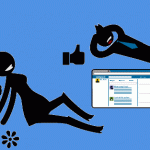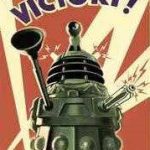Look through the job advertisements for any online job site or computer journal for an indicator of what most organizations seems to regard as a key attribute of SharePoint support staff. The need, desire, and hunt for technical knowledge seems to jump out at you from the pages. I have seen advertisements for SharePoint members that reads like a list of SharePoint third party products and affiliated integrated Microsoft products. The closest match of the candidate to that list is the first step towards being interviewed.
Indeed, even Microsoft seems to lay great store by this. Microsoft provides a range of qualifications which can be pursued. These qualifications become a marketable commodity; a SharePoint support person whose technical competence is measured by a Microsoft endorsed certificate commands a higher salary and is in greater demand than one whose ability is not so endorsed. In fact, an entire market is already in operational to provide Microsoft recognised training courses, with a range of quality, pace and price to suit most pockets.
This makes me suspicious about the training courses just mentioned. Of course, they create some kind of measure of a support person’s technical knowledge, and that is a useful aid for an organisation seeking to employ a proven SharePoint support individual. However, a Microsoft certificate is rarely a true indicator of real knowledge. It is an indicator of the individual to get through the relevant training programme. Additionally, the knowledge learnt is transient. In six months, Microsoft will probably have another version of the relevant product. In two years, the product may well look and operate very differently to when the original course was taken. Nevertheless, the certificate will still be valid even if what it is being measured against is no longer valid.
With certification programmes, SharePoint software producing companies have nothing to lose, and so very much to gain. They can sell training courses, appoint recognised trainers. They can ride on the back of the hype the qualification brings in its wake. They can reduce their support burden by encouraging customers to pay to be able to do their own support.
Even so, organizations generally face issues in finding the right level of technical support for their products. SharePoint could be considered to be different in the mix of Microsoft products because SharePoint is a platform. That means more interaction from support level to the business, not just solving technical issues. The support the business is after from a SharePoint perspective goes beyond into the land of solving business challenges. Questions like the following are normal directed to SharePoint support:
- I need to provide a method of people to collaborate in a single location
- I need to store and manage my content
- I have trouble understanding how to do something
- Can you fix the issue I have
But what exactly makes up a great SharePoint support person. Is it simply technical? Definitely not. This article attempts to answer the fundamental questions concerning how to determine what constitutes a ‘super-duper’ SharePoint support person. To do that, I am going to break the article into seven points. Each point relates to an attribute that a SharePoint support member should have. I have also tried to keep this article version agnostic. I will not be going into any particular version of SharePoint, or product.
So, let’s kick off with a basic statement. SharePoint Service Delivery is about capability. The solution being provided to users must be capable of fulfilling their requirements. At the same time, the relevant solution needs to be supported by individuals who will be able to provide help and aid to those using the relevant solution. Therefore, it goes without saying that the skills of those who need to support users’ needs to go beyond just technical aspects of the solution being provided.
A 2013 Gartner report called “ITs Aspirations Require Addressing Current Realities” described a disturbing trend:
“CIOs have consistently reported a lack of skills as the single biggest factor limiting IT’s successes”.
The report goes on to say:
“One in four CIOs believe that the IT labor market is ‘working’.”
That can mean at least two things. First, that those being recruited to provide support are not skilled enough. Secondly, that the recruitment process in identifying the right person to provide support is not working. And, the key to organisations having the right people is based on their capability to provide support services.
In addition, the constantly changing face of technology as it expands and morphs will lead people to become continuously productive as explained in this article:
http://www.businessinsider.com/next-generation-of-tools-make-us-constantly-productive-2013-9
This will therefore impact on how support is provided, particularly for those products which are in the centre of collaborative tools. In order for SharePoint to be capable of providing a support service to the user base, the user base needs to be adequately supported. The environment in which SharePoint can be employed, for example, on-premise in an organization, off-premise through Office 365, and on any mobile device, being smartphone, tablet, etc. means that the environments in which SharePoint support could be employed is also varied:
- Telephone Call Centres. SharePoint support is provided in an environment where the call is likely to be solved over the telephone, or escalated to another tier in the support organization.
- SharePoint Support provided by the parent organization. Typically for on-premise, though for a hybrid support is provided by the same SharePoint Support provision.
- It Support provided by third party. An third party SharePoint support provision is on-contract to an organization to provide a level of support.
- Through an Internet Service Provider. The Internet Service Provider provides the platform and also the support required for users to collaborate within the platform provided. Generally, those users then provide, or are automatically ‘set’, to have administrators who provide a first level of support.
Irrespective of the environment (which may in fact be a combination of the above), SharePoint support persons require particular attributes to ensure that a SharePoint service can be effectively provided.
1: They can do multiple roles
As a member of SharePoint Support, part of the job is to support end users and troubleshoot various types of tasks. However, their tasks involve much more than simply resolving a problem. They must be able to listen to a user, gather information from that user, diagnose and resolve the problem (or escalate the problem to a senior technician or system administrator), and properly document the resolution of the problem in the manner dictated by company policy.
A SharePoint Support team member is expected to fulfil a number of roles in the support environment. A good SharePoint Support team member must possess both technical skills and non-technical skills, such as interpersonal skills that are necessary for building rapport with the user to better troubleshoot and resolve the user issues. Some of the primary roles of the SharePoint Support team member include:
- A public face for the company – in most cases, the only human point of contact
- A knowledgeable resource who is familiar with the product and able to perform hardware and software installation tasks and system monitoring and maintenance
- A source of information, because even if you do not know the answer, you know where to get the answer or to redirect the end user
- An effective communicator, because customers are not calling to be sociable – many of them are distressed or upset, and you will need to manage the interaction effectively
- A good trouble-shooter who is able to quickly diagnose the issue by performing specific tasks
2: They get back to basics
As stated in the section “1: Carry multiple roles”, a SharePoint support persons job is to provide end user support in a At a high level, the SharePoint support person should be prepared to perform the following tasks:
- Perform general troubleshooting of SharePoint and integrated applications and solutions that will be used with SharePoint
- Provide customer service, including listening to the customer, defining and solving the problem, and educating the user on how to avoid the problem in the future.
- Install, configure, and upgrade packages and solutions.
- Monitor and maintain the SharePoint platform
- Document calls and close them or escalate them as required by company policy and time limits set by Service Level Agreements (SLAs).
Note that whilst the above appear to be technical, the key is to support the customer. The mission statement simply means ‘Quickly Resolve the Problem’:
- If a SharePoint solution is unavailable, service restoration is the first priority
- Incidents, problems and known errors must be clearly distinguishable from one another
- Service levels are governed by an SLA
- Customer interact with the SharePoint support for the resolution of problems
- Electronic self-help does not make human representatives obsolete
Within IT Support, there would generally be a support model. This covers, problem, service management and IT helpdesk support. Without going into any detail concerning how the IT Support model operates, the key is to understand that it is the duty of any member of SharePoint support is to provide a service understood by their customer. Therefore, for every issue to be resolved SharePoint support persons must get back to basics with every customer (and non-customer).
Here is a scenario:
Fabrikam is a coffee research company with offices in London and New York. They have a SharePoint installation which is supported by a SharePoint dedicated team. Fabrikam, at the start of setting up the SharePoint support model was aware of the time difference, and elected to have SharePoint support provisions in both time zones, but managed by IT Support. All calls would be logged centrally so that all IT Support teams and SharePoint support teams could see the work being carried out in New York and London.
The above scenario is a simple reminder that in order to have adequate support you need to understand the working time zones of the users. There is little point of proving that all your users are supported if your SharePoint support team is asleep when customers using your SharePoint provision need support on the other side of the planet. However, the above example is general. Let’s take the example back to specifically why it is important that each member of your SharePoint support team takes things back to basics. I have a large lawn to mow at my house. I use a lawnmower provided by a company in my nearest town. That lawnmower always breaks down, and generally, it’s my fault. Either I hit a stone, try to cut grass that’s far too long that plugs up the grass scoop, and more besides. I am getting better at working with that lawnmower, and that’s because the guys who supplied the lawnmower, who seem to fix things faster than you can say ‘Jack Robertson’, will always pass on a good bit of information when it is fixed, will always ask ‘what was you doing before the problem started’, and will always give demonstrations of using parts of the lawnmower which I didn’t think existed.
So, why is that important? Well, imagine that you are new to SharePoint. You need to upload a document, but cannot remember how to do that. You call your SharePoint support member. The SharePoint support member responds with something like this:
‘You dolt. It is easy to upload that file. Just click the New Document link. Why bother me with that’ – mutter… mutter…
In terms of even a relationship with SharePoint support that response guarantees service delivery ‘epic fail’.
Good SharePoint support persons get back to basics. They ask what the user was trying to do. They give step by step information on how to upload documents. They inform the user that there are places where the user can go to get more information. They state alternatives to using the New Document link in a document library. They empathise with the user (more on that later).
This does not mean that when the user calls SharePoint support that they have to wait while SharePoint support scrolls through a list of possible solutions or navigates around a decision tree, especially if the payoff does not appear to come quickly.
The reason why it is so important to go back to basics, is simply not because you want to teach SharePoint 101 basic stuff to SharePoint people. It is because the comfort factor of those calling SharePoint support increases. If that increases, they become more confident. If they become more confident, they learn, and want to learn. If this is not done, you will start seeing users ‘switch off’ from using SharePoint support. Or even worse, they will inform other users not to contact SharePoint support and will use other methods of finding out how to do things. Or even worse than that, they will stop using SharePoint all together!
3: They turn customers into enthusiastic customers
Imagine you set up a SharePoint support service. You may find that many customer simply will not call that support service. Some will not call because they do not know about SharePoint support. Some may even complain about SharePoint when it does not do what they expect it to do, but they will not call because of their experiences with any other customer service, whether it is a airline, telephone company, car park fining, cinema ticket purchasing, etc.
A successful SharePoint support service has enthusiastic customers. There are so many ways in which SharePoint support team members can make customers enthusiastic customers. First, let me describe what it is that defines an enthusiastic customer.
Humans are forever needing to find easier ways to get things done. They love shortcuts. This is because at work humans are doing multiple things and making multiple decisions. And because they are doing multiple things, when they are shown how to increase the speed (and productivity) of certain things in their daily tasks, they will become more enthusiastic. This goes with any software application, or any business process they work in. The key however, is to not get technical, don’t use jargon. Speak in their language. Here is a scenario.
Scenario: Telling something to a customer that helps them associated to the problem at hand. User tries Search for the first time in SharePoint and whilst they understand how to use the interface, you ask how they carry out searches without using SharePoint. Customer states that they have used the Explorer to search for files using Windows 7. You state that by using the search option “Search in Windows Explorer” in Enterprise Search that the user is able to ‘connect’ Windows Explorer Search to SharePoint search.
The result is a customer who has learned something new, and passes this onto other customers.
4: They are prepared to take the blame
Scenario: Customer calls into SharePoint support stating that they were working on a document which they had ‘checked-out’ from SharePoint, then something happened on their computer forcing the application to crash, and now they could not re-open the document because it was already checked out. The customer tried various ways of attempting to open the document, but had given up and called SharePoint support. By the time they did, they were angry, frustrated, and even more frustrated when they found that they had to wait for over an hour before anyone called back.
The point here is that first SharePoint support takes the blame. Irrespective of the problem, whether the user is at fault, whether SharePoint is at fault, the key is not to identify who or what is at fault in the first instance. The key is to get the customer to calm down, and to understand that you are the face of SharePoint and that you will resolve the issue one way or another.
To relate to this, another scenario is where a customer, in a restaurant, states that the service provided has not been to their approval. The restaurant manager, instead of apologising and stating they will seek to address the issue, says the customer is wrong to state the service is at fault, and instead states that the customer should not have come to their restaurant in the first place. Clearly this is the wrong move, because the customer can then easily state to others that the service was bad and no one took any attention to sort out the problem.
5: They are prepared to say the things they don’t want to say
When someone complains, its easy to get caught up emotionally in the situation. This is particularly when the very thing you are supporting is the thing that the customer is complaining about.
Scenario. A customer calls stating that their document library displays an error every time they attempt to upload a document. The customer is quite frustrated and says that SharePoint is “rubbish”.
As a SharePoint support individual does not immediately become furious and state ‘How dare you say that?! I have never had a complaint from anyone else!’. Instead, they say ‘That’s terrible, please tell me what happened so I can make sure it never happens again’.
6: They create a career path
SharePoint support individuals will require technical abilities; however, that does not mean they come from a technical background. Organisations choosing SharePoint support individuals would be looking for the appropriate personal skills to deal with the users. That is because the users come first.
Training is another area to consider. Check out this article here: https://sharepointgeoff.azurewebsites.net/articles-2/training/
There is something that I think all SharePoint support persons should be aware of. And it is a certification called MCDST. MCDST stands for Microsoft Certified Desktop Support Technician. I did this when I was running a IT Support department, and needed to ensure that all my technicians did that course and the exam. I also did the same course and exam.
For more information on MCDST, check out this link:
http://www.microsoft.com/es-es/learning/certification/mcdst.aspx#tab3
The reason why I did the course was twofold. Firstly, to understand the issues concerned with providing support for the current operating system. Secondly, to understand the implications of providing a service to end-users. And do not be deterred by the fact that the course covers operating systems. A key element of the course is understanding customer service and what it means to be in support.
7: They put themselves in the customers shoes
SharePoint support people understand their user expectation. This ‘expectation’ is rational, reviewable and realistic. Rational because support can understand how the user uses SharePoint, and therefore, is able to estimate the needs of their users with a degree of accuracy. For example, if the usage patterns of SharePoint appear to be heavy on a Thursday, but Friday is quiet – but Monday is difficult because that’s is when all the queries come in regarding any issues on Thursday, then SharePoint support can glean that carrying out maintenance on a Thursday, and testing on a Friday is best.
Conclusion
Relentless pursuit of technical acclaim distracts so much from the attributes we really want in our SharePoint support staff. If SharePoint support individuals only ever dealt with SharePoint technical issues and the servers SharePoint runs on, then technical ability is all we could ever reasonably ask of them. But they do not – they deal with people. This is particularly in the wake of support being provided through Office 365, where there is far less emphasis on technical ability on working with the SharePoint server side, but an increased awareness required on integrated products like Office, Exchange, Lync. Irrespective of the knowledge required to provide support, SharePoint support must be dedicated to maintaining continued, hour by hour productivity through user support. Therefore, what is needed is people and methods that increase or maintain user productivity. User productivity is not just an “I’ve got a bug in this SharePoint site” issue. It is a “Help me to know how I go about producing the output I need using SharePoint” issue. The first query requires technical ability. The second query requires technical knowledge coupled with an ability to convey that knowledge in terms the user can understand and believe in.
Therefore, to back up the 7 ways of identifying a super-duper SharePoint support person, there are the 7 attributes as follows:
- Patience – to be able to listen to a user describe a situation
- Thoroughness – to give the user confidence in their ability to solve the problem and to ensure that the job is done
- Enthusiasm – to enjoy the job and stay motivated
- Responsibility and Empathy – to be able to take on the burden of a task, and to be able to put oneself in the users position
- Technical knowledge – to have acquired the sort of knowledge the job requires
- Communicative ability – to be able to use language well enough to convey confidence
- Works well under pressure – to be able to remain positive