Platform Governance is there to help bridge the communications gap between the business and technological groups; ensure ROI, mitigate risks associated with IT Projects impacting SharePoint, and provide a key cog for SharePoint Service Delivery, capability of service.
When a SharePoint solution is delivered, you need to ensure the continued availability of that service to related customers. You will need to protect the integrity of that SharePoint solution. You will need to prove that the SharePoint solution is capable (that is, that things like Change, Risk and Issues concerning the SharePoint solution are managed and communicated and documented).
Take this scenario:
Fabrikam is a manufacturing organization and has a project management office. Their IT team gets SharePoint and installs a site for the project management office. The company culture isn’t strict in terms of website control, and the IT team do not create documentation concerning the design or installation. The small site expands as more projects are added, and more features are added. Again, no documentation concerning changes was made. Six months into the project management office site, and there is a request to add more functionality which will change the way in which the project management office runs. However, in order to do that information is needed about the features applied and the reasons behind why they have been applied. Chaos ensues as no-one has any idea on how the sites evolved; the IT team is squarely blamed for not having adequate documentation about the sites history
Check out my book 'Implementing and Managing SharePoint Projects 2010'
This section comes from my book, Implementing and Managing SharePoint 2010 Projects, which is a great read covering lots of service delivery topics to aid SharePoint programme delivery.
Clearly, not a scenario that you would ever like to find yourself in! Therefore, you should use Configuration Management techniques to control specifications, drawings, software assets and related documentation which define the functional and physical characteristics of a SharePoint solution, down to the lowest level required to assure standardization. Control of those elements also means you control the SharePoint solutions and its Platform, under a Change Control regime and to control release of SharePoint solutions into your SharePoint platform. This enforcement of change control is linked to Platform Governance. The Configuration Management (CM) process also provides a documented, traceable history of the development lifecycle of SharePoint in an organisation, including any modification, upgrades or variants, and should be used to hook into your Change Management processes with SharePoint.
SharePoint when implemented is defined by identifying configurable items based on its technical, administrative and maintainability criticality. The selection process is one of separating the elements of SharePoint on a hierarchical basis for the purpose of managing their baseline characteristics.
Any item associated with the SharePoint solution, including deployment and any associated asset is subject to Configuration Management.
The diagram below illustrates the degrees of control applied to a configurable item during its implementation lifecycle.
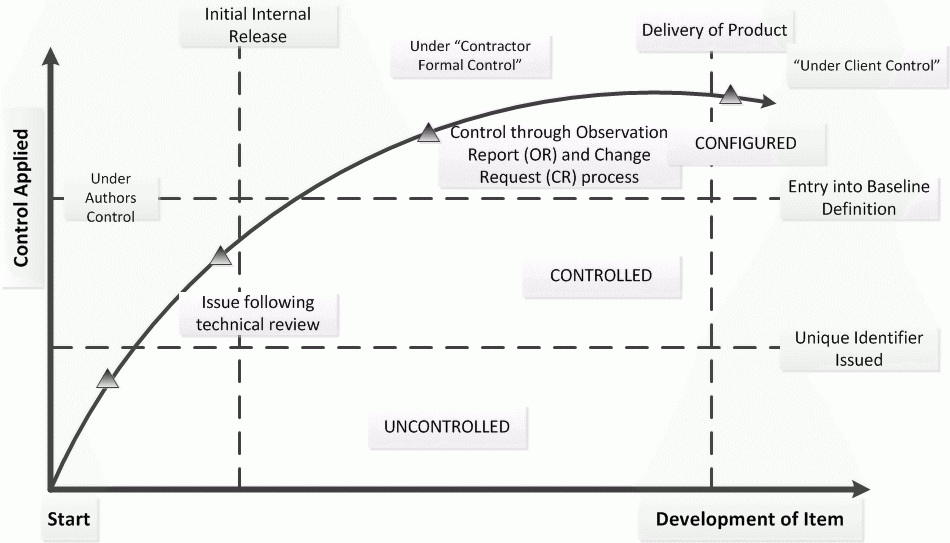
Initially an item is uncontrolled whilst under development by the author. It becomes controlled once a unique identified has been allocated and the item is subject to review. Once the development of an identified configurable item is sufficiently stable to declare a baseline standard, it will be subject to configuration control processes. On small projects, configuration management techniques may be applied by the project staff using a simple SharePoint list to control baselines and record the version / issue status of the identified configurable items.
On larger projects, particularly where a large number of hardware drawings or modules of SharePoint features have been produced, Configuration Management may be delegated to specialist staff. The advantage of a central site CM facility, with its own specialized staff and archive, is the long term maintenance of project configuration records. However, the production of SharePoint add on features (e.g. Web Parts, Automation, Branding, Site Definitions etc.) is particularly well suited to the use of configuration management and tools, remaining under project control.
Check out my book 'Implementing and Managing SharePoint Projects 2010'
This section comes from my book, Implementing and Managing SharePoint 2010 Projects, which is a great read covering lots of service delivery topics to aid SharePoint programme delivery.
How to apply Configuration Management in SharePoint
To apply Configuration Management in SharePoint you will need to state a policy for its use and its procedure. You will need to ensure that any deviation from this policy, together with designated configuration management authorities for the SharePoint delivery program is documented. Other configuration management details may be contained in a separate configuration management plan, depending on any contractual arrangements or the size and complexity of SharePoint being implemented.
As the SharePoint Delivery Planning initiates, so should Configuration Management. You must choose a set of methods, procedures and tools to satisfy the requirements below. If the client organization does not have any Configuration Management processes in place you will need to create those processes. A method of recording these is via a central SharePoint site for the purpose of storing CM documentation and history of changes to the solution. If you intend on doing this, and if the client does have a full configuration management process running, investigate and find out if either (a) there is connectivity between that and the SharePoint site and/or (b) that the configuration management process in place includes the requirements below:
- Enable unique identification and description of the SharePoint solution and components
- Enable the evolution of products and their components to be controlled and traced
- Enable identification and control of the means by which products will evolve in order to satisfy their requirements
- Record securely and maintain all the information required
- Provide validated, identical copies of products
To satisfy these fundamental requirements, the configuration management system should provide the following:
- Methods for unique identification and version control for all products and all components of a product
- Methods for receiving and acting on observations concerning a product and for recording and controlling changes arising
- Methods for keeping track of all items being produced or utilised by a project, including items inherited or sub-contracted
- Methods for defining the means by which a product may be build or re-built and which must include any special requirements after delivery or after project completion
- Methods for marking, storage and handling of all required media types
- Procedures for controlling replication and distribution of products
Configuration Management Applies to SharePoint
Configuration Management is mandatory for all SharePoint Delivery programs. You cannot have a controlled SharePoint environment without records concerning is makeup and traceability concerning changes made. Even from the perspective of a handover of a SharePoint solution, as a Delivery Management you cannot simply handover a SharePoint solution by stating “I’ve finished implementing SharePoint for you, off you go”. CM provides a structured system handover meaning everything that the delivery program can be audited on, everything that the delivery program has an asset of (and that includes all documentation, technical specifications, software assets etc.)
Configuration Management is needed for any deliverable of hardware or software or where there is a change to either of those in a production arena. Configuration Management applies to configured items that are used in the development of a SharePoint product but are not a deliverable in their own right. Typical configuration items include:
- SharePoint specification (design, topology, network connectivity)
- Test Plans
- Drawings (overall and detailed)
- SharePoint Software Assets, and if any additional development applied to SharePoint, any code, program listings, associated documentation
- Service or User ManualsOther items to which Configuration Management applies must be identified as part of any SharePoint solution delivery and subject to review.
The Delivery Manager Specifies the Configuration Management Policy
The Delivery Manager is responsible for creating a configuration policy and the techniques to be applied. If this policy deviates from that stated in the Configuration Management procedures, those deviations must be defined in the SharePoint 2010 Quality Plan.
Additional issues that also need to be recorded are:
- The designated configuration management authorities for the project
- The identity of the root document or source from which all configuration status records can be traced
- The Delivery Manager should appoint a configuration authority who will control the CM activities (SharePoint Solution Architect).
Configuration Management Glossary of Terms
| Configuration Item | An item selected for configuration management. Configuration Items are established on a hierarchical basis with one item comprising the complete product (hardware / software). This is then broken down into its lower level constituent items or parts, each with its own reference number |
| Configuration Baseline | A specification or product that has been reviewed and agreed on that therefore services as a basis for further development. A baseline can be modified only through formal change control processes. |
| Controlled Item | An items that is not identified as a Configured Item but still requires controlling in a formal manner |
| Configuration Control | The systematic evaluation, co-ordination, approval and dissemination of proposed changes and implementation of all approved changes in a Configured Item |
| Master Record Index | The index(es) to the master set of drawings, specifications which define the configuration item. This term is used generally to refer to a set of indexes that provides a record of the Configuration Items. |
Bring the SharePoint Item under Control as it Develops
The following diagram illustrates when a SharePoint item should be brought under change control (note – whilst it refers to SharePoint 2010, the process is agnostic of SharePoint version):
Check out my book 'Implementing and Managing SharePoint Projects 2010'
This section comes from my book, Implementing and Managing SharePoint 2010 Projects, which is a great read covering lots of service delivery topics to aid SharePoint programme delivery.
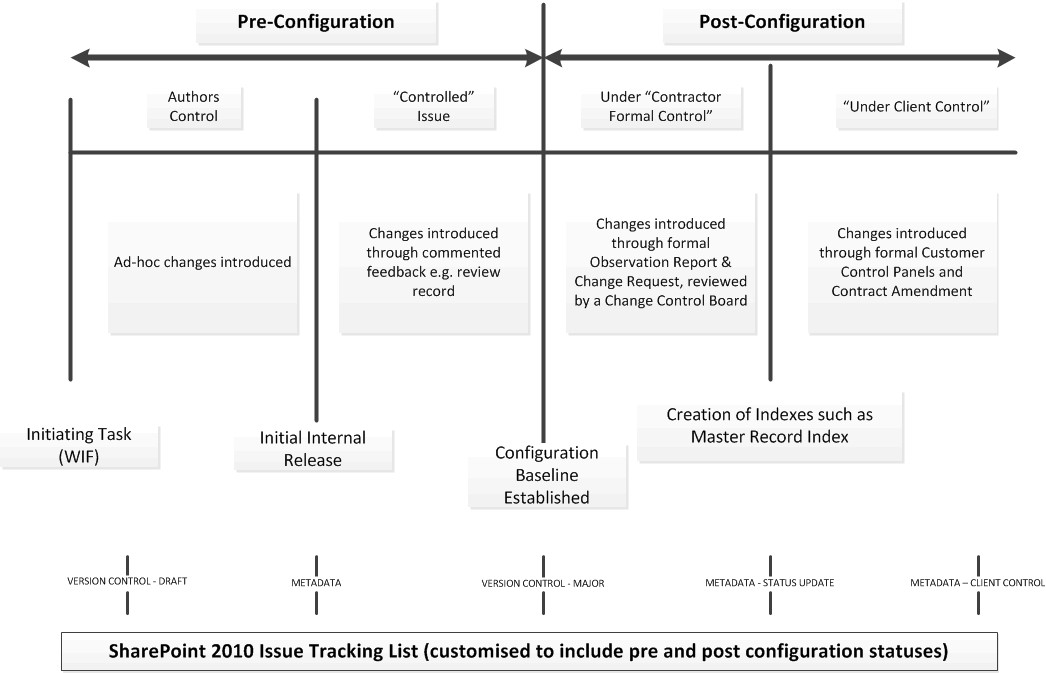
The diagram above shows the passage of a configurable item from its generation to the point where it comes under customer control through change control. Each of the vertical lines represents a formal stage in the development of the item. Once the internal review cycle is complete the item will be raised to version 1, or, if being updated, to the next appropriate version number and issued for external use. From that point on its status shall be recorded in the Configuration Baseline Index and any changes to the item must be introduced via formal configuration control procedures (see the below section Changes to Configured Item Must be Controlled). When the client takes delivery / control of the product, there will be a need for a formal Master Record Index to be generated for each Configuration Item.
Control the Item Prior to Configuration Management
Whilst a configuration item is being developed during the pre-configuration stage, the author is free to make whatever changes that may be necessary on a day to day basis. Understanding the development of the item is still important and significant changes should be recorded as part of the configuration item.
Historical information needs to be maintained for Configuration Management auditing purposes. In SharePoint, you could, as shown in the above diagram, construct a list with Version Control switched on utilizing Minor and Major Versions. Those allow you to enter comments as the item moves from draft to draft version until it becomes a configured item.
Bring the Configured Item under Configuration Management at the Right Time
As the development of the item stabilizes, the baseline standard can be declared and the item brought under configuration control. Each configuration item must be given a unique reference number. All configurable items must be regularly reviewed. The review record may initiate further changes to the item, causing the draft number to be raised. Maintaining all the comment copies of a technical document is not necessary, provided the record and / or minutes are maintained to provide the traceability of the review process
Establish a Configuration Baseline for Each Item
A configuration baseline index shall be formally maintained as a status and history record of the project’s configuration items. The index must include the hierarchy and inter relationships of the items.
At appropriate points in the project development and certainly when the product is ready for delivery, it is necessary to product an index of all the configuration Items. This index is often called the Master Record Index (MRI). For software products, a Build Definition which defines the software and computing content of the release must be prepared.
A Configuration Status Account Provides History
Configuration status accounting is a mechanism for providing records of the current status of all the projects configuration items. The configuration status records provide complete traceability of what has happened to the configuration to date. These records can be centralized into a SharePoint CM site. For example, you could have an item subject to version control and carrying metadata – a multi-choice column called Configuration Status, for example. This configuration status column could have values defining the configuration level of the item. This means that not only do you have traceable history but you can also identify when and who made alterations to the configuration status and if there were any comments made at the time they would also be available.
Changes to Configured Items must be Controlled
Once an item comes under configuration control, changes can only be introduced by means of a formal change control process. All items in a SharePoint production and SharePoint User Acceptance come under configuration management. The following example of a processing chain concerning SharePoint Delivery through Change Control is shown in the below diagram:
Check out my book 'Implementing and Managing SharePoint Projects 2010'
This section comes from my book, Implementing and Managing SharePoint 2010 Projects, which is a great read covering lots of service delivery topics to aid SharePoint programme delivery.
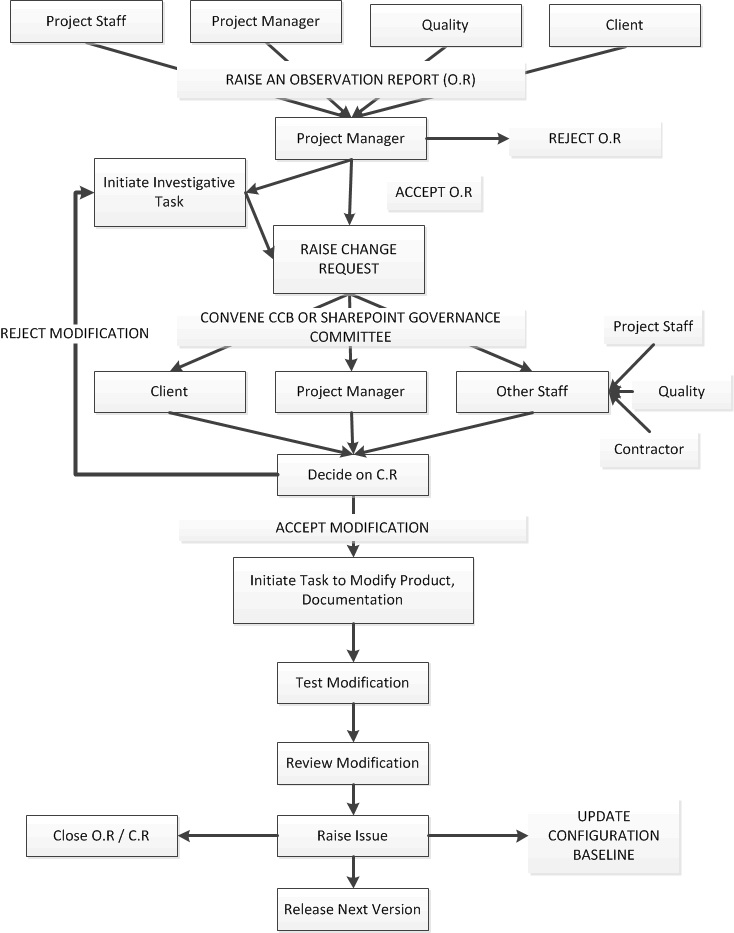
Summary
Every item concerning SharePoint running in a production environment is subject to configuration management; whose rules are bound by Platform Governance. You may wish to argue that Configuration Management is overkill; that there is far too much ‘process’ and it would hamper SharePoint delivery. My response is the following question:
How do you know who created what?
If you cannot answer what constitute SharePoint operations under change control you do not have an environment under control. You do not have an environment duly documented to show the purpose, premise and operation of your SharePoint environment.
Configuration Management manages and records and brings a logical change control process, so that anything that takes place to deliver a product has a history from the point it was designed to the point it was implemented. SharePoint configuration management defines processes that describe the following:
- Makeup of Infrastructure
- Software and Hardware Assets
- Modification
- Procurement and Delivery (for example, third party solutions).
- Tracking and AuditUnderstand the ComponentsItem Identifications
- The basic or lowest level of configuration items for SharePoint under which configuration management (CM) will apply is the software under which SharePoint operates. However, any feature that comes off that is an item under CM process. For example, the Initial design of a site if not under strict control does not need to come under formal configuration but you should use sound judgement and identify whether changes to the site in the future could impact on customer experience and satisfaction.
- Ensure that you know what makes up your SharePoint platform. Even before providing a SharePoint solution (even if it is the platform itself), and even before someone mentions – “hey what kind of solution do you want?” You need to document what makes up the SharePoint solution. Assuming that you have done that and have defined the specification, you then need to ensure you that the level of documentation is sufficient not just for you, but for anyone whose services you consume, and for those who would need that information as part of the CM process.







