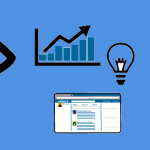The SharePoint 2010 Productivity Hub and the User Adoption Kits for SharePoint 2010 and SharePoint 2013 are great tools of centralizing knowledge in the organization, providing materials to enable the communication of SharePoint to information workers and helping organizations address User Adoption principles. The Productivity hub is essentially a site collection which allows the collection of documents, videos, blogs, articles and links. It can be structured so that contributors across the oganization can participate in providing training materials on various categories, and the categories can be customized. User Adoption Kits include videos, communication materials, flyers and guidance on using communication channels and tactics to help train and promote SharePoint awareness.
- Productivity Hub 2010 Service Pack 1 (SP1): The Productivity Hub is a Microsoft SharePoint Server 2010 SP1 site collection that offers training materials for end-users and has been constructed so that its easy to turn it into a centralised knowledge base. I’ve seen instances where the hub has become not just a centre of knowledge for Microsoft products, but has been extended to cover company provisioned technologies and products, including procedures and how-to-guides on completing company processes. This can be downloaded from here: http://www.microsoft.com/en-us/download/details.aspx?id=28178
- ‘Lunch and Learn’ SharePoint 2010 Adoption Kit: The Lunch and Learn kit contains all the materials you need to promote SharePoint 2010 within the organization, including videos covering scenarios starring actors and then practical techniques to solve those scenarios. Other things included int he adoption kit are flyers, email templates, and information concerning communication techniques. In all, pretty well put together – you can get that here: http://download.microsoft.com/download/4/D/F/4DF5D735-CB8B-4288-A629-876D4CC4E775/Adoption_Kit_A.zip
- SharePoint Adoption Kit 2013: Much like the Lunch and Learn kit, this includes videos, how to guides – however, unlike the 2010 kit it does not follow the same information guide level (the videos do not contain actors following scenarios like the 2010 adoption kit). This kit attempts to cover things on a business level and information worker level. This is done by explaining tips on how to introduce User Adoption in a white paper, and follows the same principles as described in my book (SharePoint 2013 Planning Adoption and Governance). The adoption kit contains resources to help drive adoption, featuring the use case catalog, how to videos & guides, posters, and email templates. This can be downloaded from here: http://go.microsoft.com/fwlink/p/?LinkId=301524 and the site, DiscoverSharePoint.com goes into great detail with use cases, tips and suggestions on how SharePoint can address collaborative and information challenges.
You should certainly consider these, as there are a number of benefits to enhancing a SharePoint support service which is all covered in the Planning Adoption and Governance and Implementing SharePoint 2010 Projects books. Additionally, SharePoint delivery and support services can use the available resources to (a) provide organizational wide information concerning SharePoint solutions, FAQs and HOW TO guides and (b) to provide information on how to contact support services and what offerings are available and (c) follow guidelines that help create and sustain User Adoption.