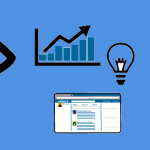One of the most difficult areas to engage users with in the adoption of SharePoint is sometimes wrongly perceieved to be the easiest because the assumption is the user must already be using the product. And when needing to get users productive with their client and web app Office 2010, there is sometimes a tendency in some providers to shy away from training users in them, particularly when it comes to SharePoint. Afterall, it looks daunting yes? Office 2010 boasts integration services with SharePoint, notably Excel, Access, Word, Outlook and some of the really cool integration aspects of OneNote, Visio, Performance Point – and they all have major solution benefits.
However, in order to properly pass on how to properly engage with these components to information workers one needs to take a step back from the technical. It’s simply foolish in talking about what buttons to press and what drop down menus to select when the user needs to know WHY they should be pressing them in the first place – they need to know what benefits will be provided through the use of the relevant service when using the components in the first place.
So last week, I was speaking with a client who was looking at using Excel with their SharePoint online platform. They had a few people who knew what Excel services was from a technical perspective, but they needed some more down to earth information for their users; even to the point of somekind of learning platform, where they could read on a topic, watch videos and follow through by emulating what they had learnt.
I did a bit of hunting and found an absolute gem – the below video is just one from the site here:
This video explains one topic close to my clients heart, and I found great in just planting awareness – and great for user adoption of SharePoint where Excel is concerned – hope you enjoy it!