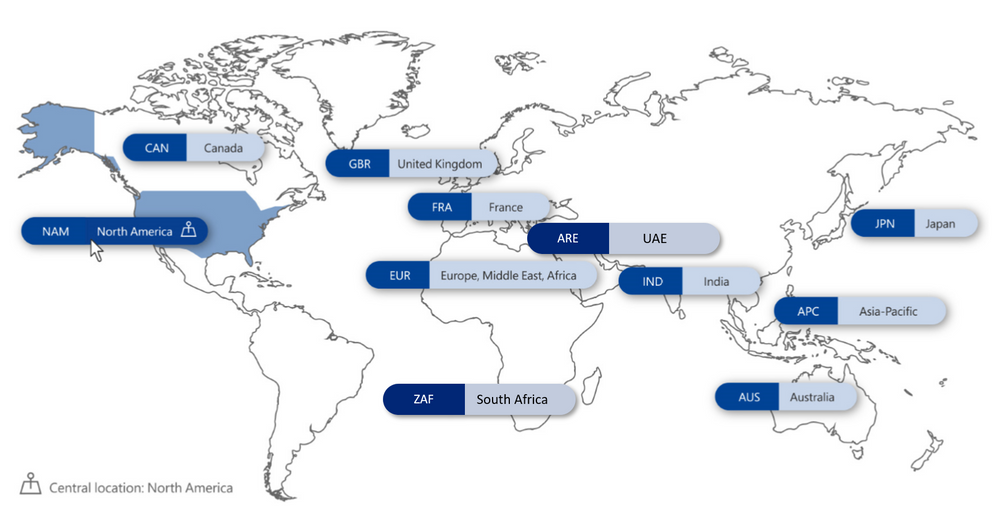Am a keen follower of Microsoft's SharePoint Blog and proud to provide this direct from the Microsoft Tech Community:
A growing rise in regulatory requirements places more onus on organizations to control the geographic location of where data is stored so that it can be kept within specific regional boundaries.
If you don’t have a solution for this, you may feel less confident in expanding your business into new markets, distributing your workforce or even moving to the Cloud. The traditional way to tackle data residency has been to manage people and resources who reside in different countries or regions within the organization as separate entities, even though you are all part of the same organization.
To solve for this, maybe you’ve opted for a distributed datacenter model on-premises aligned to geographic locations, or perhaps you find yourself maintaining a often complex hybrid architecture to offer Office 365 to users in a limited number of geographies to address data compliance needs.
While this can potentially keep your data in the appropriate location, we know that these approaches can be expensive and worse of all, create data silos, which limit collaboration on your organizations most important currency, information. Data fluidity, or lack of it, constrains your organization’s overall productivity and innovation.
The good news is that there’s now a better and more efficient way to solve for this challenge with Multi-Geo in Office 365. It allows you to operate a single global Office 365 tenant and facilitates control to pin point locations around the world where each user’s content is stored at rest and where future content will be stored.
Office 365 Multi-Geo capabilities enable a single Office 365 tenant to span across multiple Office 365 datacenter geographies (geos), and gives customers the ability to store their Exchange Online and OneDrive, SharePoint Online and Office 365 Groups data, at-rest, on a per-user basis, in their chosen geos and today we’re pleased to announce to expanded Office 365 Multi-Geo capabilities to South Africa and the United Arab Emirates.
Learn more on how Office Multi-Geo works, how to get started, and FaQ’s in the Microsoft Mechanics video below:
Learn more about Office 365 Multi-Geo pricing and how to get started at https://products.office.com/en-us/business/multi-geo-capabilities.
Additional Resources
Office 365 Multi-Geo Resource Center
Office 365 Multi-Geo Community on the Microsoft Tech Community
Office 365 Multi-Geo Capabilities eBook
Addressing data residency needs with Microsoft 365 eBook
Related Posts
The above is kindly provided by the Microsoft Tech Community!